 LIMITED SPOTS
All plans are 30% OFF for the first month! with the code WELCOME303
LIMITED SPOTS
All plans are 30% OFF for the first month! with the code WELCOME303

 LIMITED SPOTS
All plans are 30% OFF for the first month! with the code WELCOME303
LIMITED SPOTS
All plans are 30% OFF for the first month! with the code WELCOME303


With the first email message being sent in 1971, email is coeval with such obsolete technologies as floppy disks and VHS tapes. Unlike its contemporaries, email has evolved into a powerful and useful tool that has been holding leadership in business communication for several decades now. The rapid growth of team chats made many experts declare and redeclare the death of email, but the recent Forbes article clearly shows that email is here to stay.
The main reason is that businesses use email for a variety of purposes that go far beyond team communication. In particular:
to welcome and onboard new clients and employees
for marketing automation
to capture feedback
to provide support
to keep everyone updated on recent news
to invoice customers and manage the payments.
Having a professional email template for each of these cases saves a lot of time and allows using best practices for more effective business communication. Requesting payments seems to be one of the most important and sensitive stages in this communication. Indeed, money is the blood of any business, so it is vital to find a perfect balance between being pushy, which might harm long-term business relationships, and getting your invoices paid on time.
Late invoice payments are not a rare occasion. According to Xero, 52% of invoices they send are paid late. This is a common situation for small businesses throughout the world, which suffer great losses due to overdue payment requests on a year to year basis. Thus, any business needs to have a well-thought invoice email template it will use to ask for the payment, as well as to remind about it in a polite form.

Like any email, an invoice email template needs to include a few integral parts:
A good subject line
A greeting
The main body
An amazing signature
When creating an invoice email template, think about the model email subject line you will use. The best practice is to present all the key invoice information directly in the subject line. For example, “Invoice #[Number] for [Product/Service] due [Date]”. Such a subject line will immediately let receivers know the key details. What’s more, the email will be more difficult to miss in the inbox. Actually, a simple checking of one’s inbox will immediately remind the receiver of the due date increasing your chances of being paid on time.
Here are the examples of the subject lines for follow-up invoice emails:
Soon before the due date: Your Payment for [Product/Service] is due in X Days.
On the due date: Your Payment for [Product/Service] is due Today.
After the due date: You have an Outstanding Balance to Pay/ Your Payment is X Days Overdue.
Make your best effort to find a receiver's name and use it in the most common professional greeting: “Dear [Name]”. You can find the name on the company’s website or check it with the reception. You can also use the Anyleads prospecting tool and enrich the information about the company employees to 40 data points in just a few minutes. If you still fail to find the name, use “Dear Client”, “Dear [Position title]” or “Hi [Company name]”.
The body of the email should be written in a professional and friendly tone. Do indicate the total amount owed, the due date, and any applicable terms and conditions, for example, a late payment policy. Specify the way to make the payment; if applicable, insert a link to follow to complete the payment. Finally, your email template needs to have a thank you note for the business and the contacts of a person/department that can be reached for details.
Here are examples of how to modify the body of the message for the follow-up invoice emails:
Before the due date: This is just a quick note to remind you that [Total] in respect of our invoice #[Number] is due for payment on [Date]. We would be very grateful if you confirmed that everything is on track for payment.
On the due date: You have an outstanding balance [Total] due today. We would be very grateful if you could let us know when we can expect to receive the payment.
After the due date: You have a balance of [Total] in respect of our invoice #[Number] for [Product/Service] which was due for payment on [Date]. The invoice is not X days overdue and is becoming really problematic to us. Please let us know when you will be able to complete the payment as a matter of urgency.
Finish with a professional email signature. Do not make the signature longer than three or four lines. This is enough to mention the key information like your name, position, and company. Instead of providing URLs and @handles for the corporate website and social media profiles, use link icons. Refer to another article on our blog for some great email signature templates.
Here is an example of an invoice email template that you can finish with:
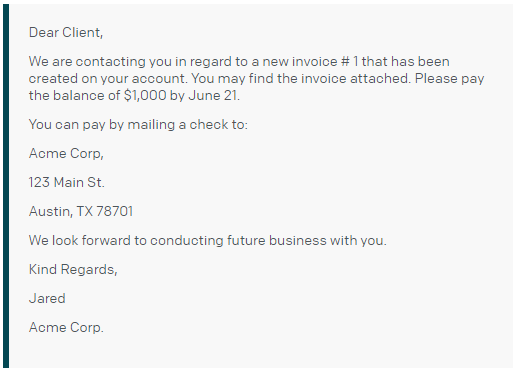
(Source: Invoiced)
There are three ways to create an invoice email:
Attach your invoice in the PDF format to the standard letter;
Use an invoicing platform;
Create branded trigger-based invoice emails as part of your email marketing strategy.
Let us consider the peculiarities of each variant.


Sending an invoice as the attachment remains a common form of invoicing. In most cases, this form is preferred when the customer is familiar with the company and the price and the payment details have been discussed with a business representative. For example, a company may receive an invoice email after the management agrees upon the quote from a restoration crew or when the restoration is actually completed. Even though the customer and the service provider meet, it is more convenient for both parties to send the invoice email, as the online version of an invoice is easier to pay and store in the accounting and bookkeeping systems.

Since many of the details are discussed face-to-face or in a chat, some companies and freelancers pay little attention to the message, to which the invoice is attached. For example, we have come across email invoice templates that had just a few code-like lines presenting the order number and the due date. Others were limited to a single sentence in the body of the message asking to find the invoice attached.
This is a serious mistake that makes invoice emails, as well as the companies sending them, look unprofessional. The parties soon forget the conversation over the payment and may need to refer to the email for relevant details. The lack of these may cause confusion, repeated contacts and support requests. In addition, such emails fail to appeal to a receiver and make him want to complete the payment in due time. Thus, cover emails should follow a professional invoice email template even if the attached invoice provides all the necessary information.
This means of sending invoices has a number of drawbacks:
It’s difficult to follow up. The responsible employee will have to check the status or the payment and, if not completed, to contact the client or to send follow-up messages at the designated dates asking to act upon the invoice. All this takes much time and effort.
It’s more difficult to implement strict late payment policies. Clients can take late payment fees generated by the system with less resentment. At the same time, you can take up a good cop/bad cop strategy saying that you cannot go against the software automation. When clients have a real person sending an invoice and requesting the payment plus a fee, they might hope to negotiate the penalty.
You will have to save and upload an invoice. Each time, you will have to create, download/save and then upload an invoice with relevant data. Even if you use an invoice template, these actions will make the process of sending an email invoice longer than in other variants.

Since you will have to attach your own invoice, let us remind you about how to create it. Invoices may be created using Microsoft Word and saving the files in a PDF format or using the email invoicing software, where you’ll be able to fill out the template and download it as a PDF file. The PDF format is chosen for a reason, as it doesn’t allow making changes to the document. Likewise, you may create an invoice in Google Sheets or Google Docs, thus sharing the link, not the attachment, in your invoice email. In this case, it is important to make sure that the shared docs are closed for editing.
A professional invoice has the following elements:
Your logo on the top of the page
Invoice number
The full name and contact details of the customer
Your business name (the legal name for freelancers) and contact details
The invoice date
The due date
Balance due
Itemized list of services/products along with the breakdown of rates and prices
Notes (if any)
Applicable terms and conditions (like late fees, payment methods, or a delivery schedule)
Note that it is important to create unique numbers for each invoice. It may be just a consecutive number of course, but you can also abbreviate the project type and add the date to easily distinguish between the invoices.
Another thing to have in mind is to save invoices files with an appropriate file name. Naming the file “new invoice87” will look unprofessional and may even result in the wrong invoice attached to the email.
It is important to save your invoice email template in your email system. This way, the next time you would like to send an invoice email, you will just insert your template in the body of your message, substitute the placeholders for relevant data, and attach the relevant invoice. Let’s explore the two most popular email clients:
Gmail
Outlook
To create an invoice email template in Gmail, you first need to make sure that the Canned Responses feature is turned on. Select Settings (the gear icon) and choose Advanced from the options given on the top of the Settings page. In the list of advanced features, find Canned Responses (Templates), turn on the feature and save the changes.
When the Canned Responses feature is turned on, click New Message and compose your email invoice template following the recommendations given above. Click three dots in the bottom right corner of the box, which stands for More Options. Choose Canned Responses and, then, New Canned Response. Name your template explicitly, e.g. “invoice email template”, “email follow-up before the due date”, “email follow-up after the due date”, etc.
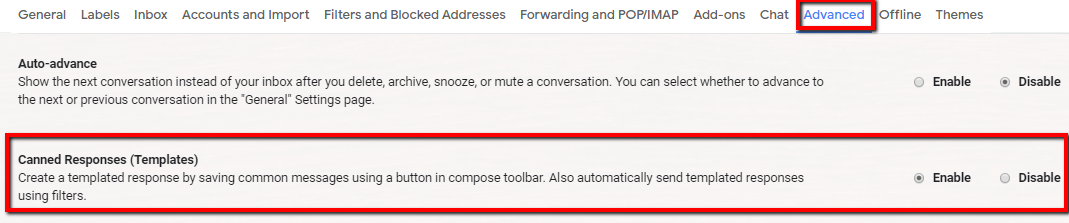
The following time you want to send an invoice email, you start with a new blank message, hit More Options and then Canned Responses. Choose the invoice email template you want to use and Insert it into your message. That’s it. Just do not forget to change the placeholders and attach an invoice before sending the message.
To create an email template in Outlook, create a new Mail Message, then click Options and choose a Plain Text option. Compose your template following the recommendations given above. Note that you can save the message as a template both with and without a subject line. Thus, go to the File menu and chose a Save As option. Give your template the name you will easily recognize, select Save as type and choose Outlook Template from among other options in the dropdown list.
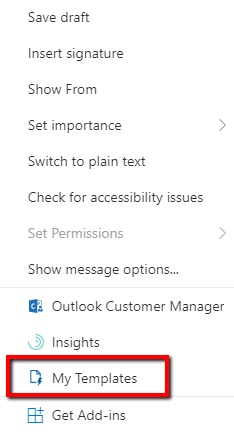
To compose a new invoice email using your template, do to Home and, then More Items and Choose Form (Tools, then Forms and Choose Form for Outlook 2007). In the dialogue box that pops up, select Look in dropdown arrow and choose User Templates in File System. When you open the template, it is inserted into your message so that you can further make the necessary changes, attach the invoice and send it to your clients or contractors.


Invoicing software makes it much easier to create, send, and track invoices. To create an invoice, you will just have to fill out the ready-made template with the necessary information and your logo. A unique invoice number will be generated automatically. When you choose to send an invoice, the system will normally direct you to its own email invoice template, but you can modify the message if you want to. Note that the system will automatically pull up the subject line and the address of the recipient from your invoice and attach it to the email being sent.
The great advantage of using the software is the ability to automate follow-up messages and payment tracking. In particular, most invoicing apps provide comprehensive reports on the received and overdue payments. There is no need to check the status of the payment before sending a follow-up invoice email. This allows easy and effective management of the cash flow. Integrating the software with your CRM solution and the back-end accounting system can further streamline the process of getting paid.
Our favorite ready-made invoice templates come from Freshbooks. Freshbooks allows you to fully customize your invoice templates to reflect everything you need to include in them. The platform allows you to download templates as Word, Excel, or PDF files, or create them as Google Docs or Google Sheets files. You can set up automatic reminders, expense and time tracking, as well as recurring invoices.
Here are the features of four popular invoicing platforms.
| Platforms | |||||
| Freshbooks | |||||
| Multicurrency | ✔ | ✔ | ✔ | ✔ | ✔ |
| Estimates (Quotes) | ✔ | ✔ | ✔ | ✔ | ✔ |
| A timer to bill by the hour | ✔ | Minimal | No | ✔ | Limited |
| Create recurring transactions | ✔ | ✔ | ✔ | ✔ | ✔ |
| Invoice templates | ✔ | 1 template, limited customization | ✔ | ✔ | ✔ |
| Automatic payment reminders and payment receipts | ✔ | ✔ | ✔ | ✔ | ✔ |
| Cash flow reports | ✔ | ✔ | ✔ | ✔ | ✔ |
The drawbacks of this means of invoicing are:
The chance that an invoice will get into a spam folder. Mind that when you use an invoicing platform for emailing invoices and follow-up messages, they will be sent from the platform’s address, not your corporate email. Sometimes, email services mark invoices as spam and the billed person doesn’t see the invoice emails at all.
A service fee. Many platforms have basic free plans, but customization of the templates and other advanced features will, of course, come with a service fee.
If your business is selling goods and services at a fixed price, sending invoice emails can be fully automated. All you need to do is to create a custom email automation scenario where an invoice email that will be sent to users who land on the “thank you” or “success” page after making an order, registering to the course or buying a certain product. The email can also be triggered by the time condition; for example, you can send invoices asking members to renew the subscription every 6 or 12 months.
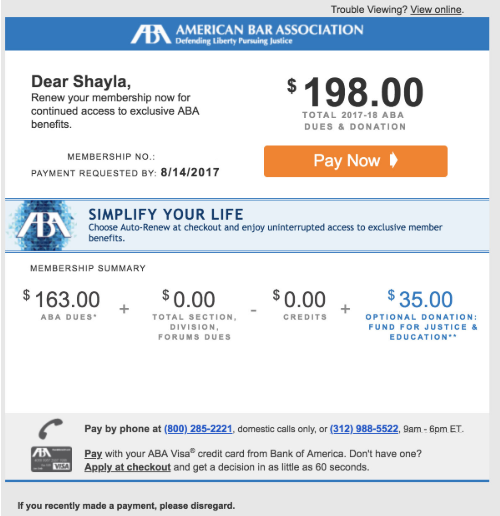
(Source: Customer.io)
This email should combine the features of an actual invoice and an email message. In most cases, such emails will contain a pay button or a link to the personal cabinet where users can manage their payments. The main advantage of this means of invoicing is full automation of the process and the ability to send visually appealing emails.
Here are some tips about how to design the invoice email templates:
Let the layout mimics the actual invoice. People quickly recognize the invoices and can easily understand what the senders want them to do. Meet the expectations by following the common layout for invoices.
Have ample white space. Make sure the email is light and appealing by grouping content and leaving ample white space between the sections.
Emphasize with font size and color. Effectively use font size and color to draw readers’ attention to what you want them to see first. You may use corporate colors to strengthen your brand awareness and make the client recognize the invoice as issued by your company right away.
Use mobile responsive designs. More than half of customers use mobile devices to view their mail. Make sure the mobile view of your invoice email is comprehensible and visually appealing.
Include useful resources. You may provide a link to the chat or your company’s mission. A good idea is also to ask the client to update his profile details so that you have accurate information in your system.
The drawbacks of fully automated invoice emails:
Not always suitable. This option is only possible if you deal with online orders and fixed prices. In other cases, this variant will be difficult to use.
The chance that an invoice will get into a spam folder. There is a chance that your invoice will land in the spam folder. A good practice is to use a “thank you” page to carefully instruct the clients to expect an invoice and look for it in the spam folder if they can’t see it in their email box.
| Pros | Cons | |
| Sending an invoice attaching it to the email |
|
|
| Using invoicing apps |
|
|
| Full invoice email automation |
|
|
Invoice emails can be created and saved in various away. Still, any means presupposes that you create a message that accompanies the actual invoice. This message should present all the key information about the payment, even if you mostly repeat everything that can be found in the invoice itself. This includes the due payment and the due date, as well as the detailed indication of the product or service that the recipient is billed for.
Whether you choose automation or simply save a template in Gmail or Outlook, an invoice email template will help you to get payments faster and build good relationships with your customers. More than that, it will save much time for your employees, as they won’t spend time figuring out how to actually address the customers regarding such a sensitive matter.