 NEW: BrowserGrow.com is now available!
AI agents to grow your business & do your marketing on autopilot in your browser
NEW: BrowserGrow.com is now available!
AI agents to grow your business & do your marketing on autopilot in your browser

 NEW: BrowserGrow.com is now available!
AI agents to grow your business & do your marketing on autopilot in your browser
NEW: BrowserGrow.com is now available!
AI agents to grow your business & do your marketing on autopilot in your browser


HubSpot offers great ways to help businesses build their marketing campaigns. One such way that helps companies make better decisions about where they're spending their money on advertising or which products will get more traction from customers is by tracking who’s interested in your business. That means knowing if someone has shown interest in buying something from you before -- whether it was an email campaign, social media post, or even just one of those annoying popup ads during a movie.
Leads can be tracked through several different channels, including through HubSpot Forms. In this article we'll look at a specific type of lead called a "lead flow." Lead flows allow marketers to keep tabs on the people who have expressed some level of interest in working with them or purchasing their product. We’ll also explore what makes up a good lead flow and how HubSpot manages these types of leads.
There are two main ways to manage leads using HubSpot: through its standard CRM features (which include contact list import) and its Form Builder. The latter allows users to easily create forms that capture information from contacts as well as other data points like date and time when they were contacted. These forms can then be used to send emails to subscribers based on certain criteria or automatically add prospects into various lists for follow-up.
To learn more about managing leads using HubSpot's standard CRM functionality, check out our guide here. For tips on creating a useful lead flow, read on!
One of the biggest benefits of having a lead flow is being able to see how many times each person interacted with your website and/or received an email from you. By doing so, you can quickly identify popular content areas or landing pages that may not seem alluring but still attract visitors looking for new things to buy. You can also use this information to determine what kind of messaging resonates best with particular audiences.
If you want to start using a lead flow right away, there are three options available depending on your needs. First, you could sign up for a free version of HubSpot Marketing that includes the ability to set up lead flows without needing access to Sales Force integration. Second, you could opt for HubSpot's Enterprise version, which provides additional integrations as well as additional customization options. Finally, you could choose to pay $10 per user every month after signing up for HubSpot Marketing Pro and getting it integrated with SalesForce.com.
We've created a short video below that walks you through setting up a basic lead flow. It shows you exactly how easy it is to connect your existing customer database to HubSpot and generate leads based on activity within your site. To watch, click play above.
The easiest way to think about managing leads is that they represent potential customers. Therefore, you need to treat them accordingly. This doesn't necessarily mean giving them special treatment, though. While it might feel nice to offer personalized greetings to everyone who visits your website, that probably won't result in significantly higher conversion rates. Instead, try sending targeted messages to individuals whose behavior indicates they're likely to purchase soon. If you're unsure, ask yourself questions like these: Have they completed a previous order? Do they frequently visit competitors' websites? Are they already signed up for ecommerce newsletters?
You can find helpful suggestions and templates on HubSpot's blog dedicated specifically to lead management. Here are four tips that should come in handy no matter what stage of the journey you're currently on:
Use a personal welcome message template for first interactions. Personalizing your first interaction increases engagement because it feels less corporate and puts your audience at ease.
Ask for permission to continue communicating. When someone signs up for your newsletter, give him the option to unsubscribe instead of immediately trying to sell him another service he doesn't need yet.
Set expectations. Make sure you clearly explain why you contact them. Don't expect anyone to respond to every single piece of information you share with them, especially if they haven't given you any reason to believe they care enough about your company to take action.
Test everything. Use A/B testing to see which methods work best. There's no point in wasting valuable resources on ineffective tactics.



When you begin using a lead flow, chances are you’re going to encounter issues or bugs along the way. However, most problems stem from small mistakes rather than fundamental flaws. Once you understand the basics behind lead management, you’ll know how to avoid common pitfalls and improve results over time.
Here are the five major phases of lead management:
1. Gathering Contact Information: Before you can properly engage with your leads, you must collect the necessary details. Your lead flow will require you to submit details like name, email address, physical location, phone number, and any relevant interests. Be careful to only request the minimum amount of information required.
2. Creating a Custom List: After collecting data, you need to put it somewhere so that you can refer back to it later. Creating custom lists ensures you don’t lose important data while you move forward with your marketing efforts. Keep in mind that you shouldn’t rely solely on default categories provided by HubSpot. They don’t always reflect real world behavior.
3. Setting Up Email Automation: Now comes the fun part. Using automation, you can set up rules for sending emails to specific subsets of leads. For example, you might want to notify members of a specific group whenever they log onto your site, order a product, or complete a survey. This lets you focus on building relationships with individual buyers instead of chasing down the entire population.
4. Tracking Leads Over Time: With automated emails sent out regularly, you can measure how effective your strategies actually are. You can compare your performance based on changes made to your lead flow settings. By seeing what worked in the past and applying those lessons to future initiatives, you increase your odds of success.
5. Managing Relationships: Even once you’ve started receiving positive responses, you shouldn’t stop interacting with your leads. As long as there are open communication lines, you should stay connected. This keeps you top of mind and gives you an opportunity to provide updates about upcoming events or promotions.
Keep reading for more insights on how to effectively manage leads using HubSpot.
Tracking your leads is essential to measuring ROI for your digital marketing campaigns. Not only does it help inform future strategies, but it also serves as proof that you’re reaching customers who would benefit from your offerings.
While HubSpot offers plenty of built-in reporting capabilities for general analytics purposes, it can become overwhelming if you have too much information to analyze. Fortunately, HubSpot also offers third party services that let you pull reports directly from your account. One such option is Lead Forensics, which works in conjunction with HubSpot to monitor traffic sources and convertability of leads.
In addition to monitoring the source of incoming leads, you can also view trends over time. For instance, you can review how often people visited your website versus how many conversions occurred. Another useful feature of Lead Forensics is the ability to export report data into Excel files, PDF documents, or CSV formats.
For more insight on how to handle leads using HubSpot, check out our full guide here.
We've all heard about lead nurturing, but few people know exactly where their leads come from or how they're tracked.
In this article we'll take an overview of HubSpot's Lead Flow feature, which helps you track your lead sources, nurture them through multiple touch points over time, and close more deals faster than ever before!
HubSpot's Lead Flow offers several ways to access and manage your leads - whether that be via email, mobile device, desktop computer, or even social media channels like Facebook, Twitter, LinkedIn, Instagram and Pinterest. Each channel has its own unique set of features, so it's important to understand each one individually if you want to properly optimize your marketing efforts.
Leads can mean different things depending on who you ask. In general, there are three types of leads: cold (unqualified), warm (potentially qualified) and hot (ready to buy). It's up to marketers to figure out which type of lead is best suited for them based on who their ideal customer is, and why they should care enough to contact you.
For example, let's say you have a small business selling handmade jewelry online. If you were targeting millennials, then you might consider creating a blog post specifically for those customers that shows off some of your work as well as gives information about shopping locally versus buying overseas. That would qualify as a warm lead because you targeted someone already interested in purchasing something similar to yours.
If you had another client looking to sell handmade jewelry online, then they may not be as interested in local shops. Instead, they'd probably prefer buying directly from a website rather than going through Etsy. They could also potentially be interested in other products such as clothing, accessories, books, etc., so you wouldn't necessarily need to target only millennial buyers. This would make them a hot prospect.


Once you know what kind of lead you want to focus on, you will need to find ways to reach them across various platforms. The goal here is to build rapport, gain trust, and ultimately convert these prospects into paying clients. Here are four simple steps to follow when using HubSpot:
1. Start with a landing page
A landing page is essentially a webpage designed to capture the attention of potential visitors. The purpose is to entice new users to click through to the next stage of your funnel. You can design your pages yourself or use HubSpot's prebuilt templates. Once you decide on a template, customize it according to your needs.
2. Create a popup widget
Popups are usually displayed above the fold, meaning right after the visitor lands on your site. Popups allow you to showcase content without interrupting the user experience. A good example of a popup would be a welcome message that appears once the user enters your website. Another option would be to send emails to existing subscribers, informing them about a special offer or event coming soon.
3. Use notifications
Notifications are messages sent to specific individuals within a company or organization. These messages typically contain links, images, videos, or text and serve to remind recipients of upcoming events or promotions. Notifications provide great opportunities to engage with your audience and encourage repeat visits. For example, you could notify your followers on Facebook about a giveaway they might enjoy. Or maybe you could send a video thanking your subscribers for signing up for updates.
4. Send follow-up emails
Follow-up emails are a way to maintain communication with past contacts and keep them engaged throughout the entire sales cycle. Email is still one of the most effective methods for delivering relevant content to your audience. While many companies now rely heavily upon automated email campaigns, personalizing emails can help drive higher open rates and improve engagement.
Lead Flows are used to track and organize your leads' interactions with your brand. By tracking every lead interaction, you can learn exactly where and how often your leads interact with your company. Using the same method, you can see how much traffic certain channels generate, allowing you to prioritize future marketing strategies accordingly.
You can view your lead flow dashboard whenever you wish. From there, you can sort your data however you choose. For instance, you could filter your data by source, stage, date, and any additional fields you deem necessary. When viewing your lead flow, you will notice two tabs located at the top left corner: Campaigns & Leads.
Campaigns tab contains everything related to your current campaign(s). You can select individual campaigns and then drill down further by selecting individual elements within each campaign. For example, if you were running a PPC campaign, clicking "Keyword" would reveal details about that particular keyword. Clicking "Conversions" would give you statistics regarding conversion rate among others.
The second tab, called Leads, displays all of the activities performed by your leads since they first interacted with your brand. Within the Leads section, you will notice a list of actions taken by your leads. Selecting one of these actions reveals detailed information about that action. To get started, simply hover your mouse cursor over an activity listed under Leads and click View Details to display the full record.
You can view the following information for each action: Date, Source, Stage, Status, Conversion Rate, Number Of Times Performed, And More!
Now that you know how to navigate your lead flow, you must realize that you don't actually have to wait until your last lead comes knocking on your door to begin engaging with them. With HubSpot, you can easily communicate with and follow up with previous leads at any point during their journey.
To accomplish this task, head back to your lead flow dashboard and locate the Actions column. Hover over an action name and click View Details to see what options are available. Below you will find a list of possible actions that you can perform for each lead.
Some of the most popular actions include:
Send Welcome Message – This allows you to send a personalized message to your leads, letting them know that you value them and inviting them to connect with you again.
Email Reminders – Similar to sending welcome messages, this action sends a quick reminder to your leads regarding a scheduled meeting or event.
Marketing Automation – Allows you to automate repetitive tasks such as drip emails and webinars.
Social Follow Up – Invites your leads to join your community on social networks like Twitter and Facebook.
Video Callback – Sends your leads a call recording to review later.
Text Messages – Sends short instant messages to your leads to stay connected.
Webinar Invite – Gives your leads a chance to register for a live presentation hosted by you.
Call Back Appointment – Creates an appointment for your leads to schedule a phone call.
Lead Nurturing Process
Nurture plays a vital role in converting leads into actual customers. One thing you should never forget is that building relationships takes time and effort. However, you cannot expect results overnight. As long as you continue communicating with your leads, patiently awaiting their decision, you will eventually reap rewards.
If you haven’t yet created a lead flow, now is definitely the time to start! It’ll save you countless hours of research and trial and error, while providing you with valuable insight into your leads’ behavior patterns.


As mentioned earlier, HubSpot has several useful tools to help you collect leads as efficiently as possible. But did you know that you can also create leads within HubSpot itself?
When you log onto HubSpot, go to Settings and scroll down to Forms. Click New Form and fill out the required fields. After saving your new form, you will receive a confirmation email containing instructions for adding it to your account.
Now you can add your new form to your homepage, sidebar, footer, or anywhere else you desire. Simply drag and drop the button wherever you want it to appear. Then just enter your desired URL and press Save. Your newly added form will automatically show up on your home screen.
Afterwards, you can edit the form settings including title, description, colors, image, and more.
That’s pretty much everything you need to know about creating a lead in HubSpot. Now that you know how to create a lead, you can move forward with your marketing strategy knowing exactly where your leads came from, how you can nurture them, and how to convert them into real customers.
Lead Flow in HubSpot
You can use HubSpot's pop-up form tool (or "pop-ups") to build lead flows that help your business grow by capturing information from interested parties who want more about your product or service. You'll get some valuable insights into them as they fill out the form, which helps you prioritize their needs and determine if they're ready for a call or email.
To learn more about creating lead flows, we've got four quick tips. First up, let's talk about what lead flows are and why you should be implementing one.
A lead flow in HubSpot is similar to an eCommerce funnel -- it allows visitors to take specific actions on your website based on where they are within your site. For example, if someone visits your home page but doesn't immediately click through to buy something, you might send them over to your pricing page so they have time to think about whether they really want to purchase that item at this price point. This type of interaction between visitor and content is called a drip campaign. It works well when you know exactly what you need to accomplish before people start clicking around your site.
The other way you could implement a lead flow is via a dropdown menu. A customer may visit your homepage first, then scroll down the list until he finds the item he wants, clicks the link, and buys it. That's a much faster user experience than scrolling all the way back up to your homepage again because the customer didn't see your offer right away. If there was a lot of traffic coming to your site, this would also slow things down for customers on slower connections.
Using a lead flow lets you capture all these details without slowing down the checkout process. The goal here is to provide users with enough information to decide whether they want to continue browsing or not. Once they say yes, you can move them along to another step in the buying cycle.
If you don't already have a lead flow set up, you can easily add one once you understand its purpose. Simply go to Settings > Leads & Forms and select Add New Form. Then choose from any number of options depending on what kind of data you'd like to collect from new sign ups and existing contacts.
HubSpot has three ways to track your leads across multiple channels:
Email Campaigns - Send emails directly to prospects after they complete a form. These can be triggered automatically based on certain criteria such as completing a contact form or selecting a free trial option.
Notifications - Create notifications that appear as pop-ups on pages throughout your marketing sites. They contain text and images designed to encourage action from readers. When clicked, they redirect to a landing page where the reader completes an additional task.
Automated Lead Follow Up Emails - Automatically follow up with prospects by sending automated messages after they submit a form. Use HubSpot's Email Template Builder to craft custom message templates.
There aren't too many steps involved in making lead flows work for you. Here are just a few simple guidelines to keep in mind while building your own.
1) Get clear on your goals. Know what you want to achieve with each form. Is it getting feedback from potential buyers so you can better meet their needs? Or maybe you simply want to gather names and addresses for mailing lists. Be sure to clearly define the outcome you hope to reach, even if it means adding extra fields later.
2) Set expectations. Make sure everyone understands what will happen next. Will they receive personalized communications? Do they need to give consent to access personal information?
3) Build trust. Give your audience confidence that you care about protecting their privacy. Include opt outs wherever possible so that they won't feel pressured to share every piece of private information. And always respect their decision to decline sharing sensitive information.
4) Keep it short. People hate filling out long questionnaires. Don't ask for unnecessary information that could cause confusion. Instead, focus on gathering only the most relevant bits of data. Remember, you'll be collecting that info anyway during the course of normal interactions on your website.
5) Test different forms. Try several variations of your lead flow to see which ones convert best. Some ideas include testing shorter vs longer versions, including pictures instead of text, changing colors or font sizes, or varying length and style of questions.
6) Track results. Monitor the conversion rates of various lead flows to ensure your efforts are paying off. See which elements of your form were most effective at converting interest into qualified leads. From there, tweak your strategy accordingly.
7) Measure performance. To improve future conversions, monitor the success of individual lead flows by keeping detailed records of every single submission. Look for trends among groups of submissions (such as those that came from Facebook ads), and compare them against the overall rate of successful conversions.
8) Repeat. Even though lead flows are relatively easy to construct, they still require effort to maintain. So repeat them often! Reassess your strategies periodically to find areas where improvements can be made.
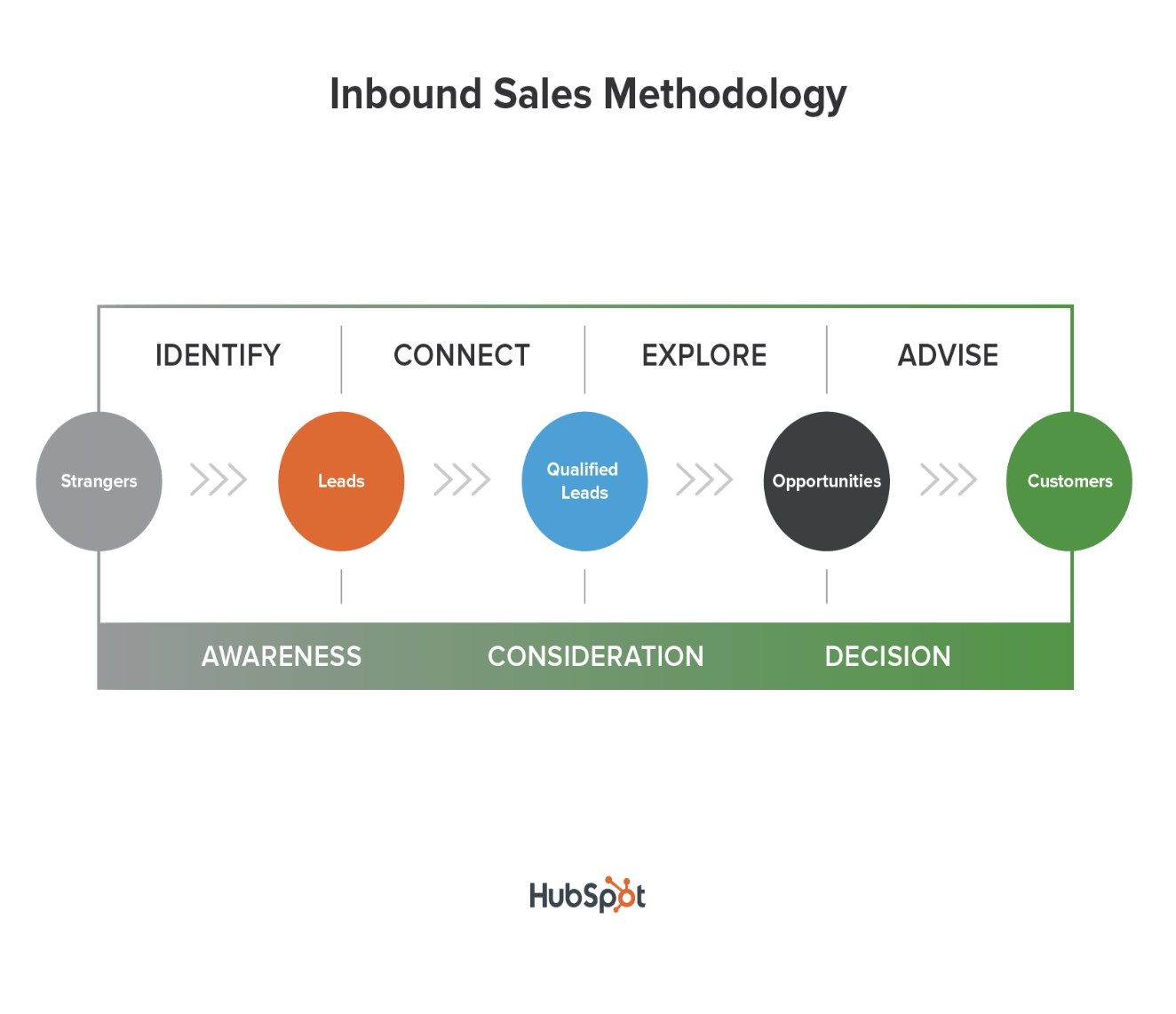


Lead flows come in two flavors: HubSpot Pro and HubSpot Basic. Both are available in HubSpot Enterprise Edition, and you can mix and match the features offered in each version.
Pro includes everything needed to run a robust online marketing program. It comes with built-in CRM capabilities, analytics tracking, social media integration, and advanced reporting. Plus, Pro subscribers can host live events in real-time with video conferencing software.
Basic is ideal for smaller businesses looking to get started quickly without having to pay anything upfront. It consists of HubSpot's basic functionality plus the ability to create unlimited forms and campaigns, manage contacts, integrate third party apps, and customize branding.
In addition to being able to create lead flows independently, you can import external forms created in Microsoft Excel or Google Sheets for the same effect.
To begin generating leads, navigate to Tools & Integrations in HubSpot's left sidebar. Choose Import External Data Sources under Business Intelligence. Select File Uploader under Existing Files, and upload the file containing your external forms. Now, whenever you update your forms, HubSpot will automatically reflect changes on your website.
Once you have a functioning lead flow, you can leverage your newly collected information to drive more traffic to your websites. In fact, you can automate processes so that a lead flow triggers an automatic response to interested visitors.
For instance, you could configure the following scenarios:
Send a welcome email welcoming new users to your organization.
Create a Welcome Page on your website that shows current members' profiles.
Schedule a weekly newsletter featuring helpful blog posts, interesting articles, and company news.
Use HubSpot's Content Library to publish downloadable PDF documents.
These kinds of tasks are easier to execute when you can trigger responses automatically based on specific conditions. For example, you could schedule a series of welcome emails to new users every week, or post a popular article to your blog on Monday mornings.
As you become familiar with HubSpot's interface, you'll discover countless possibilities for automating lead generation activities. Just search for automation in HubSpot's Search feature.