 NEW: BrowserGrow.com is now available!
AI agents to grow your business & do your marketing on autopilot in your browser
NEW: BrowserGrow.com is now available!
AI agents to grow your business & do your marketing on autopilot in your browser

 NEW: BrowserGrow.com is now available!
AI agents to grow your business & do your marketing on autopilot in your browser
NEW: BrowserGrow.com is now available!
AI agents to grow your business & do your marketing on autopilot in your browser

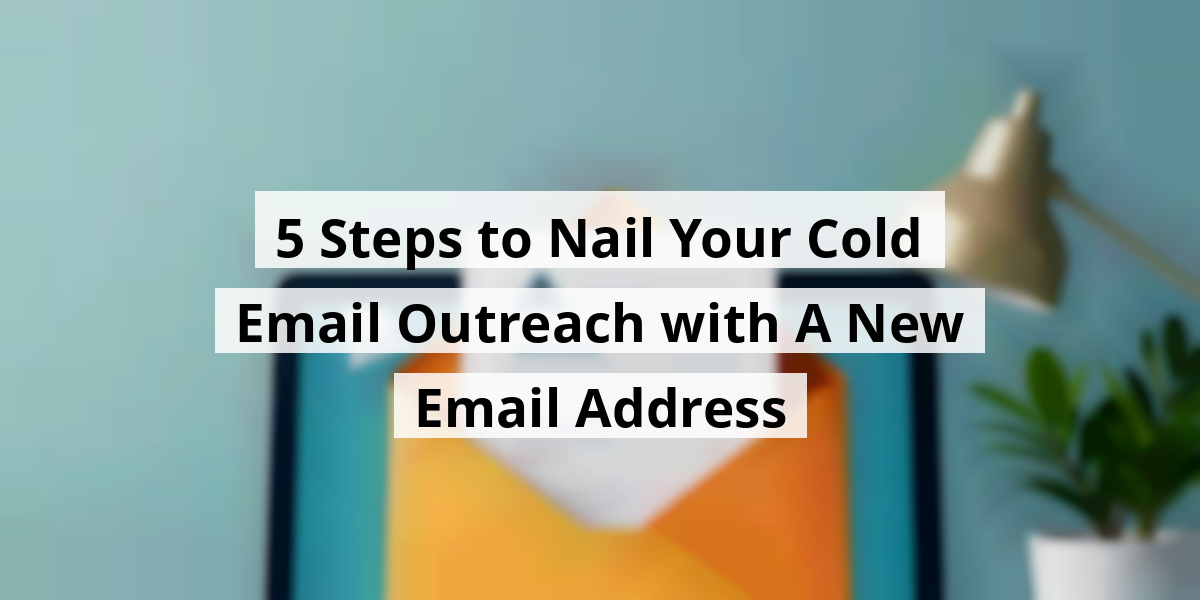
Next, we are going to tackle some straightforward steps for nailing cold email outreach without it feeling like you've just shown up at an awkward family reunion.
Let’s face it: sending a cold email can feel like throwing a message in a bottle into the ocean. You hope it gets read, but it could just end up in a spam folder with a bunch of other “Do you want to lose weight fast?” emails.
We want to help you avoid that calamity. Picture this: you’ve crafted the perfect message, only for it to land on a blacklist. It reminds us of that time we lost our keys at the gym, and they were at the bottom of the sweaty bag we had been dragging around all week. Talk about frustrating!
So, how do we avoid ending up in *spam purgatory*? Here’s our five-step approach:
As we navigate this powerful totally not awkward, slight cringe cold outreach, let’s keep it friendly and refreshing. Engage and treat them as you would like to be treated!
It’s all about building connections, not just sending emails and crossing fingers!
With celebs like Taylor Swift sending out surprise concerts, why not surprise your prospects with a connecting email that shines?
Now we're going to chat about a key aspect of email outreach that can make or break our efforts: choosing the right domain. It's like picking the right outfit for a first date—there's a mix of style and substance involved.


A domain is like your digital name tag—it represents your business online. Think of it as giving your business a memorable spot on the internet map, like “businessname.com.” But the real challenge? Ensuring that this spot is still available for our use. In 2013, finding an available domain was akin to hunting for unicorns. But as we navigate through 2023’s tech landscape, things have eased up a bit—just a bit, mind you.
The part after the “@” in our email addresses is where it's at. A business built on a free email service is like showing up to a black-tie event in flip-flops—just doesn’t fly. Suppose we've recently registered a company. In that case, we’re starting from scratch, building our website's authority one brick at a time, much like a toddler with LEGO bricks. But hey, if we’re lucky enough to snag an existing domain, we need to put on our detective hats first. Check its send-off reputation—no one wants to inherit the email equivalent of a bad haircut.
Pro tip: Create a subdomain specifically for cold emailing, like “hello.businessname.com.” It’s like having a separate closet for your winter and summer clothes. Plus, if cold outreach goes south, it won’t drag down the main domain's reputation.
Domain extensions are like the icing on the cake—slice it wisely. Most people still consider “.com” the crème de la crème, but if Brad Pitt already claimed that one, don’t fret. “.co” or “.net” can also strut their stuff without a hitch. The fine print? In the old days, these extensions had rules. Nowadays, they’re like a wildcard in a poker game—anything goes! The “.io” extension is practically shouting “I’m tech-savvy,” while “.biz” might as well say “I've got business cards.” So, let’s thumb our noses at outdated associations and choose a domain extension that works for us rather than what others expect. Talk about flipping the script!
Now we are going to talk about configuring those techie essentials for cold email outreach. We all know that a strong email setup is like a good cup of coffee; it keeps everything running smoothly. So, let’s break down the significant elements to ensure your emails don’t end up in the ‘black hole’ of spam.
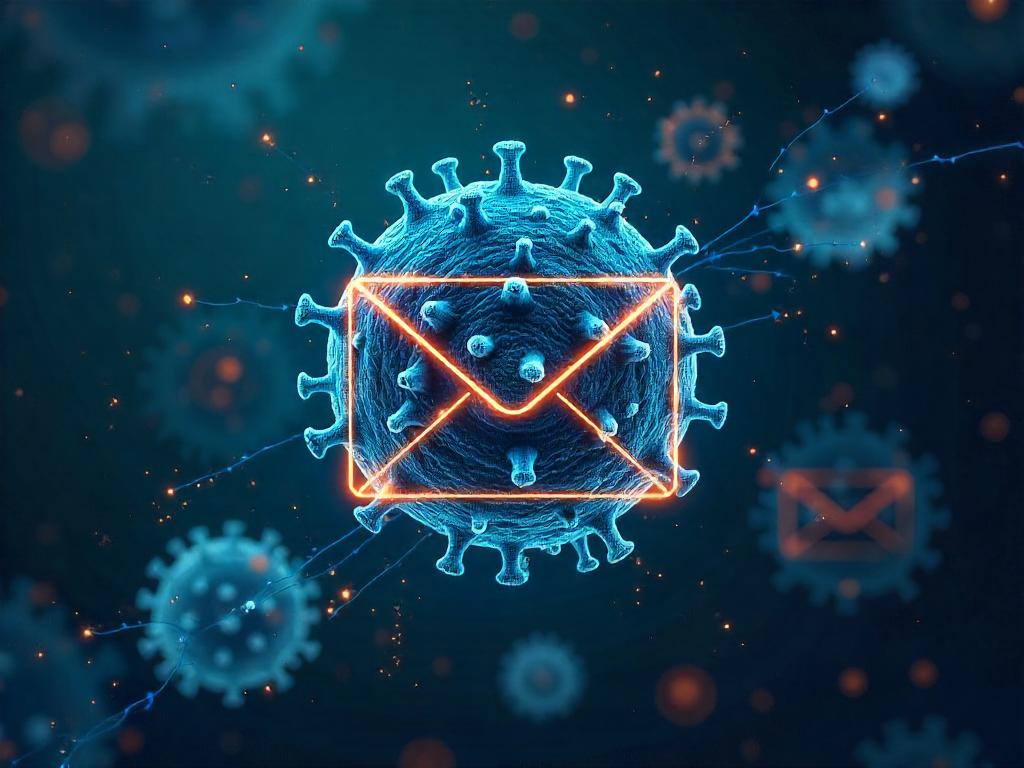
DNS is akin to the phone book for the internet — it translates domain names into IP addresses. Imagine trying to call a friend if you only had their name; you’d be lost! You need to set up at least six records for your email to run well, which can sound like assembling IKEA furniture on a Sunday afternoon.
The SPF record is your email's VIP list. It specifies which domains are allowed to send emails on behalf of your primary domain. Adding your email marketing tool’s domain here is critical. If creating one feels like deciphering a secret language, consider using an SPF record generator. They’re like GPS for lost emails!
Then there’s DKIM, or DomainKeys Identified Mail. Think of it as a bouncer at a club who verifies that incoming messages are who they say they are. You keep one half of the key private, while the other half is public — together, they ensure your email isn’t impersonated. Just remember: DKIM doesn’t encrypt your message itself, but it keeps an eye on the guest list!
Yes, those bouncers can sometimes get it wrong and deny entry to legit emails. But hey, nobody’s perfect, right?
Next, we have DMARC, which stands for Domain-based Message Authentication, Reporting, and Conformance. This record tells the email service providers what to do with emails that don’t pass the mentioned checks. If they fail, those emails might get booted to spam, quarantined, or, if they’re lucky, still delivered. It’s like placing a failing student on probation — lots of expectations!
The A Record is like a GPS pin for your website; it matches your domain to an IP address. So when someone types your URL, it’s directed to the right location. The CNAME Record takes it a step further by redirecting traffic from subdomains back to your main domain. It’s like how everyone loves the main event over the side show!
Finally, we have the MX Record, which lists all the mail servers that are cleared to receive your emails. Large companies might have several of these to handle their email traffic — think of it as a busy highway with multiple lanes available to avoid traffic jams.
| Record Type | Purpose |
|---|---|
| SPF | Validates sending domains. |
| DKIM | Verifies email integrity. |
| DMARC | Instructs handling of failed emails. |
| A Record | Links domain to IP address. |
| CNAME | Redirects subdomains. |
| MX Record | Manages incoming mail servers. |
Setting up these email protocols might not be as thrilling as binge-watching a new series, but getting it done ensures that your outreach stays effective and your communication remains secure. Grab a coffee, pull up those settings, and let’s get those emails flying!
Now we are going to tackle how to enhance the credibility of your cold emails, keeping spam filters and recipients in mind. Let’s jump into some practical tips!
Name Your Email Properly
When sending out those cold emails, a well-crafted email address can make a world of difference. Let’s be honest—getting an email from “mysterious.mike@example.com” makes one raise an eyebrow.
Instead, use the full name format, like “Mike Johnson at Tech Solutions.” This approach not only feels personal, but it resembles a professional handshake. We all know how awkward a stiff handshake can be, right? You wouldn’t want your first impression to go down like that!
Oh, signatures! They’re like the cherry on top of your email sundae. Just as we wouldn’t swap out grandma’s famous chocolate chip cookies at a bake sale, we shouldn’t skimp on our email signatures.
Using tools to design an eye-catching signature with your name, title, and company logo is just the tip of the iceberg. Throw in a friendly face—maybe a picture of you smiling (or attempting to smile, we’ve all been there)—and garb a few links to your social media as well. It creates that cozy vibe as if you’re inviting them over for tea and cookies.
So, got both personal and business profiles on LinkedIn? If not, you might want to get on that like a kid on candy!
After your cold outreach, curious folks will likely snoop around your profiles. Keeping them updated with your latest accomplishments and interests can work wonders.
Post frequently on your business profile, responding to all inquiries like a friendly barista serving coffee—that warm, inviting touch can go a long way! Plus, adding relevant business contacts to your LinkedIn expands your network and, quite frankly, puts a little more pep in your step.
People’s first impressions can come from your website. It’s about as important as the first bite of a candy bar—if that first bite is a dud, the whole thing might get tossed!
Make your website informative, clear, and visually appealing. The layout should lead visitors seamlessly to actions you want—like subscribing to your newsletter or checking out a free trial.
Ensure that your website is optimized for mobile users. Nobody wants to squint at a website practically begging them to zoom in like they’re trying to read a faded map! And don’t forget an easy-to-find contact form—no one likes playing hide-and-seek with a crucial link.
Adding a chatbot could be as helpful as putting a GPS in your car on a road trip! They provide immediate assistance and keep things flowing in real-time.
Instead of focusing solely on selling, aim at providing value to your potential customers. That’s what they’ll appreciate most, and you just might snag a long-lasting relationship.
Now we are going to talk about warming up your email campaign. It’s a bit like prepping for a first date; you wouldn't just show up in your pajamas, right? Similarly, a cold email campaign needs proper warm-up to impress!


Let’s face it, sending cold emails can feel like shouting into a void. Before diving into the deep end, we have to give our mailbox some TLC. This means gradually increasing our sending limits, like easing into a chilly pool on a hot day.
We might think we can leap right in, but without a trusty email warm-up routine, our carefully crafted messages might end up in the dreaded spam folder where dreams go to die. It’s like inviting someone to a party and then forgetting to send them the details!
Using an email verification tool is a must! Checking that those addresses are valid is as important as checking if you have broccoli stuck in your teeth before a meeting. Trust us, gaining a solid sender reputation is *essential* for any shiny new domain.
Here’s a fun thought: imagine you just opened a new Google Workspace account, and you decide to send out an email blast to 300 prospects right off the bat. What do you think will happen?
Most of your messages will tumble straight into junk! That’s because fresh domains set off red flags for email providers faster than a toddler with a cookie jar.
We need to get accustomed to the slow burn of warm-up, a process that can take weeks but pays off in the end. For example, Google Workspace allows us to send 2,000 messages daily, but if we keep our daily sendings to about 500, we can reach that limit sooner without blowing our chances. It’s all about pacing!
Some newcomers jump in with enthusiasm and think, “I can totally warm this up myself!" It’s a commendable thought, but let’s be real—the initial effort is just the tip of the iceberg.
Picture this: asking friends to create email accounts on various platforms, then crafting catchy yet spam-free subject lines. At first, sending out two to five messages daily feels simple, but wait until the tracking begins. We must ask our pals to respond and open those emails, giving us the green light for legitimacy!
And don’t forget, if any of those messages land in junk, those friends better fish them out and declare them as important, or we might as well send our emails with a balloon attached to a pigeon!
It's a hefty workload, and before long, that charming approach may start feeling like herding cats. Consider bringing in professional help instead, and give your warm-up efforts a fighting chance from the get-go.
After all, who wants to bang their head against the wall when they could be sipping coffee and letting the pros handle it?
Now we are going to talk about crafting successful email outreach strategies. It’s a bit like dating—if you aim to steal hearts (or inboxes), you better come prepared!
Warming up your email can feel a tad like a slow-cooked stew—takes time, but the flavor is worth it. In about eight to twelve weeks, you’ll place yourself in a great position to engage potential clients. But first, we need to tackle these two hurdles:
Picture sending an email that makes someone lean in closer, like watching a gripping thriller. That’s the magic of content personalization. In 2022, simply getting the recipient's name and their company's spelled right is the bare minimum. It's like showing up for a job interview in your pajamas—just doesn’t cut it!
But what truly makes your emails stand out? Trigger events! If a business needs a new IT manager, you can pitch your tech solution. Think of it this way: aligning your offerings with their current needs shows you’ve done your homework.
Also, steer clear of spam trigger words—yes, they’re the dark alleys of email communication. Aim for transparency by including a clear unsubscribe link. Those CAN-SPAM Act rules aren’t just for show, folks!
If your targets reside in the EU or California, you might want to brush up on data regulations. The GDPR and CCPA are serious stuff! They ensure folks know how their personal info is being used. Think of it like keeping a diary safe from prying eyes—everyone should have that right!
Collecting emails on platforms like LinkedIn can be straightforward with the right tools, like LinkedIn Sales Navigator. The trick is spotting users that will genuinely vibe with your offers. It’s kind of like fishing; you need the proper bait to catch the good ones!
Employ smart AI tools to analyze social media activity. This tech can help us segment potential leads and target them based on their preferences. Imagine having a handyperson who knows the layout of every house—makes the job much easier!
We’ve all seen those tempting ads for ready-made email lists, but take caution! Using such lists can land you in the dreaded blacklists. They often contain outdated or irrelevant addresses, which may lead to bounce-back messages. That’s as awkward as waving to someone who’s not waving back!
Maintaining a clean email list is crucial; make sure it’s free from irrelevant addresses. Think of it like gardening—regular weeding is key to a thriving plant!
When building your list, opt for a double opt-in approach. It’s like getting a thumbs-up before inviting someone to the party. Plus, using an email verification API cuts down on the fake entries.
Success in cold emailing isn't just about sending messages. We need to be methodical. Here's a quick recap of our game plan:
By applying these insights and finding suitable automation tools, we can set our email outreach on the right track. Happy emailing!
Author: Vladislav Podolyako, CEO of Folderly, an all-in-one solution focusing on email delivery enhancement.

