 NEW: BrowserGrow.com is now available!
AI agents to grow your business & do your marketing on autopilot in your browser
NEW: BrowserGrow.com is now available!
AI agents to grow your business & do your marketing on autopilot in your browser

 NEW: BrowserGrow.com is now available!
AI agents to grow your business & do your marketing on autopilot in your browser
NEW: BrowserGrow.com is now available!
AI agents to grow your business & do your marketing on autopilot in your browser


B2B Facebook Advertising has become the best way to attract, engage, nurture, and convert leads. Most people are online and consuming advertising on it for several hours per day, so if you want to find that manager who decides if your product or service is to be purchased, you have to be on social media.
Don’t worry, Social Media is not a monster that will take away privacy, it’s actually a very effective way to inform people and share the knowledge that will make your brand stand out. If you are already a B2B marketer who is eager to learn, or a novice looking to tap into the B2B Facebook ads, you’ll find handy information to help achieve your goals.
It doesn’t matter if you’re a senior professional, a manager or if you’re just beginning, this article will help you improve Facebook strategies for B2B lead generation.
Facebook has 2.27 billion users, so if you are not using Facebook Ads you’re not doing marketing right.
Did you know that 83% of businesses use Facebook Ads focused on B2B marketing? Facebook is no longer mostly about B2C; B2B marketers found a way to increase lead generation with Facebook’s help and its software improvement.
The platform is constantly adapting and evolving to meet the market’s requirements and needs. So if you are ready to rock in 2020 and increase B2B sales, focus on learning how to use Facebook on your B2B strategy.
It’s time to boost your business’ growth in 2020 and Facebook Advertising plays a huge role in this strategy. Even if you don’t know what the market trends for 2020 are yet, you can begin by creating a digital strategy based on B2B marketing plans and add Facebook as a channel.
Tip: make sure that during the planning process you’re being consistent; create a clear strategy and follow best practices as it will help you launch a solid campaign.


You already know that Facebook is used as a tool by a vast number of B2B marketers and you’re probably familiar with the fact that there are many campaign options. But do you know the goal of each one of them?
Even though the world of advertising on Facebook may seem complicated (or even outdated to the millennial generation), it can be quite simple actually. Moreover, the benefits trump the disadvantages, and some of them are:
Expand audience reach: Facebook allows you to use Lookalike Audience (LLA) to reach people similar to your audience in terms of interests, location, or another parameter. LLA is a great way of expanding the potential customer pool and justifies spending money on ads that will most likely have a high interaction rate.
Lower advertising costs: when compared to other marketing platforms such as Linkedin (one of the B2B marketers’ favorite tools), Facebook is a lot cheaper on average.
Brand Awareness and engagement: Social media has a high level of customer interaction, so if your business runs a Facebook campaign, it will get noticed. Most people choose Facebook as their only social media or as their number one option.
Mobile version: People spend a lot of time on their phones and among them are the business owners and decision-makers that you want to reach out to, and Facebook Ads are all mobile-friendly.
Retargeting: Facebook allows you to retarget people that visit your website, which is fantastic because you can create personalized campaigns based on the actions they take. For example, you can retarget the ones who downloaded a specific content or who visited a particular page. We’ll talk further about this later.
Are you ready to begin our trip through the great Facebook Ads galaxy? The setup to start working with Facebook marketing is not that hard, you just have to pay attention to a few details that are important to get things working. Let’s get started!
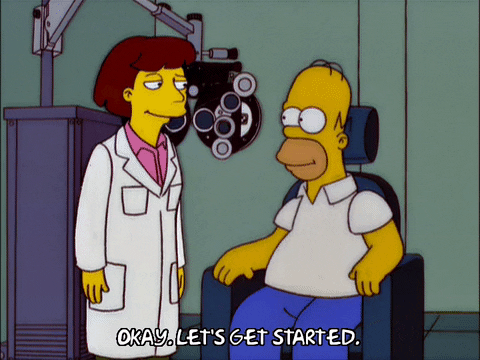
To manage Facebook Ads the company must have a Facebook Business Page and you need to be an admin, otherwise, you won’t be able to access the Ads Manager and create campaigns linked to the page.
This is the only way to create campaigns and manage them, and it has quite a few options and setups, but we’re going to help you through it.
Note: if you are the first person to access the Facebook Ads Manager, you’ll have to add a payment option.
The pixel allows you to track many events on your website such as content viewed, actions taken on cart or wishlist, website registration, purchase, etc. Pretty much anything can be tracked by the pixel and, the best part, it can be used to create custom audiences (which can be used for retargeting and lookalike campaigns).
You have two options: use a tag manager or add directly to the website code. If you go with the second option you might need help from someone who’s a web developer or at least has access to the website code.
Facebook has clear guidelines about the pixel installation, it’s easy to understand on the page dedicated to it. Follow their step by step and you’ll be set.
As soon as you have access to the Ads Manager and you have finished the payment set up, you’ll be able to create a campaign and choose its objective, which can be: awareness, consideration or conversion.
Each objective mentioned has more than one specific objective that varies according to the goal of the ad. Let’s break them down:
Both objectives below are excellent if you wish to drive people to the top of the funnel (ToFu), but there is a slight difference between them:
Brand Awareness: the goal here is to show your business to a lot of people (most) likely to relate to your brand. You might be wondering how. Facebook knows all our likes and dislikes, and they can predict if someone might relate to something or not.
Reach: To reach as many people as possible with your ad
This objective is focused on the MoFu and on narrowing down the audience.
Traffic: Increase the number of people you drive to the website or the Facebook page
App Installs: Increase the number of app installs
Engagement: Get more interactions on Facebook
Video Views: To get as many views as possible for the video
Lead Generation: Collect information from an Internet user
Messages: Drive people to send messages on Facebook
These are the campaigns that drive to ‘deal closing’.
Product Catalog Sales: Drive people to click on a product ad
Store Visits: Promote the business to the local audience so you expand off-site visits
Conversions: Drive people to make a purchase on the website
For your B2B business, you should mix and go with Brand Awareness, Lead Generation and Traffic.
The best way to create a successful marketing plan is to do a benchmarking and check for good examples in the market. Here are a few companies that use Facebook marketing in their B2B strategy: Hubspot, Zendesk, Tableau Software, Asana, Instapage, Hootsuite, Slack, Buffer, and PayPal.
Marketing platforms are convinced that Facebook B2B Ads are a good idea:


Even Facebook uses its own platform to gather B2B leads for their products:

Slack, for example, runs different types of campaigns to attract B2B leads. It’s all about mixing and testing to see which one works better.


These brands do a few things that make their results increase:
They run A/B tests
Retargeting
Clear ad content and CTAs
Offers to sign up
Some of them like to use video as ad creative
The success of an ad is not solely based on its creative, it’s imperative to also focus on great copy and there are techniques that you can use to succeed.
Many words can (and cannot be used) to trigger emotions, which drives people to click on the ad or interact with it. Words can be compelling, and creating content that converts is a skill that can be learned.


Creating ad content that will generate clicks, engagement, or another desired response is the ultimate goal of the Facebook ad. But how to create a compelling, whole, and content-rich ad?
Before a designer and a copywriter create anything, you have to choose the type of campaign you’ll be running. Why? Because each campaign objective has a goal and each goal can be reached with a different kind of content strategy and approach.
Let’s focus on the objectives that are more important for B2B leads’ generation:
Brand Awareness: the campaign must catch the user’s eyes, so the copywriting has to be direct to the point and say something remarkable about the brand. In this case, there is no need to offer a download, just to make an impact on people.
For Lead Generation you can offer rich content such as e-books or infographics in exchange for an email or other contact information. Get creative! Give the people what they want.
If generating traffic is the goal, you can drive people to the website by offering them relevant articles, e-books, videos, and other materials.
Content is a massive part of why someone would click or buy something. It’s about getting people to connect to a brand or sharing something relevant for them.
Also, remember that for Ad copy most companies use clear CTAs and short messages, straight to the point.
Budget is a big - and important - part of strategic planning but it can be hard to create a spending forecast for digital marketing planning at first. The good news is that Facebook allows you to choose a spending limit, so you can start by investing a small amount and calibrate your investments according to ROI.
Talking about investments, it’s important to vary them and your marketing goals. Don’t put all your eggs in one basket. Instead, create multiple campaigns with different objectives and Facebook costs types.
Let’s go over the costs and understand what you’ll be paying for:
| Name | You are charged | Ideally used for |
| CPC (Cost per Click) | For every click ad receives | Brands that wish to drive people to a landing page |
| CPM (Cost per Mille) | Every time an ad reaches 1000 impressions (1000 people saw it) | Companies that wish to increase brand awareness |
| CPV (Cost per View) | For every view for video ads | Video campaigns that wish to catch the leads’ attention |
| CPA (Cost per Action) | When a person takes an action, for example, an app install | Advertisers that have link click as a goal |
| CPL (Cost per Like) | When an ad yields a page like | Facebook page promotion |
Now that you are familiar with all the cost types, let’s see how much you’ll pay on average for each one of them:
| Name | Average (across all industries) |
| Cost per Click (CPC) | $1.86 |
| Cost per Mille (CPM) | $11.20 |
| Cost per View (CPV) | $0.01 - $0.15 |
| Cost per Action (CPA) | $18.68 |
| Cost per Like (CPL) | $0.12 - $0.16 |
And just for fun, let’s go through CPC costs for a few industries
| Industry | Average CPC |
| B2B | $2.52 |
| Beauty | $1.81 |
| Consumer Services | $3.08 |
| Education | $1.06 |
| FItness | $1.90 |
| Real Estate | $1.81 |
| Retail | $0.70 |
| Technology | $1.27 |
| Travel & Hospitality | $0.63 |
Results speak for themselves, right? That’s why Facebook has a page dedicated to best practices and case studies.
The great results B2B businesses got and the increase of B2B marketers' interest in Facebook as a digital channel made the social platform a top choice for B2B marketing strategies in the past years.
| Business Name | Business Industry | Facebook Products Used |
| MailChimp | Digital Marketing | Video Ads, Instagram, Ads in Stories, Core Audiences, Custom audiences, Lookalike Audiences, Measurement |
| Paessler | Technology | Carousel, Photo Ads, Instagram, Ads in Stories, Custom audiences, Lookalike Audiences |
| Swift Transportation | Logistics | Lead Ads, Video Ads, Custom Audiences |
| Ubiregi | Technology | Lead Ads, Link Ads, Custom audiences, Lookalike Audiences |
| Drip | Technology | Link Ads, Custom audiences, Lookalike Audiences, Facebook Pixel |
Notice that because of Facebook’s wide reach, 100% of the companies mentioned used Custom Audiences as one of their strategies.


Facebook is by far the largest social media platform, so using it for retargeting campaigns adds unique value to your business. What is retargeting and how it works?
Retargeting is the action of going after people that have interacted with the brand, either on Facebook or on your website. It’s a great way to increase online presence and drive people to conversion. Plus, it’s quite simple to set up.
The key to retargeting is to go after warm audiences, which means that you need to start retargeting someone a short time after that person interacts with the brand the first time.
Important note: Think of retargeting as a whole campaign, create different retargeting ads and vary the ad placements.
Among social media marketing platforms that allow retargeting, Facebook is a leader, and there’s no other tool like it.
The pixel will allow Facebook to populate segments (custom audiences) on your Facebook Ads Manager platform and you’ll later be able to use it in campaigns.
If you don’t have the pixel on your website yet, check out how to install it and do it as soon as possible.
Now that you have the pixel installed, go to your Ads Manager, and under Assets, choose Audiences.
Click on ‘Create Audience’ and then select ‘Website Traffic’, which is the option that will allow you to target the audience created by the pixel and based on your preferences. For example, Facebook offers the option to create an audience based on certain pages visited, time spent on the website, or other events such as a purchase.
After you set up everything, add a name to your custom audience and save it.
Now that you have created the custom audience that will be retargeted it’s time to set up the campaign.
In the Ad Manager choose Awareness > Reach. We advise you to use the objective Reach because it allows you to set a frequency cap, which will help avoid annoying the clients with repeated ads in a short window of time.
Time to put your custom audience to action. Go to your campaign and in the ad set choose the audience according to the personalized name you gave before.
Since this is retargeting, the rest of the ad set doesn’t need to be set up, you may just leave it like that.
This is the part where you create a great campaign and ad set’s variations. You can play around and use different placements or visuals. The more ad sets you create, the longer you’ll be able to run the campaign and the higher your conversion chances will be.
Partner up with a great designer to deliver stunning visuals, and hire a good copywriter who can convey the message clearly.
During the setup campaign phase, you have to pick the objective Reach because it allows you to choose the frequency an ad will be shown to a lead. This is very important because it will avoid ad fatigue.
Tip: The frequency will depend on the retargeting strategy and the total number of ads that your campaign has. For example, if you choose to target people with 10 ads over a certain period, begin by showing them one ad every five days. If you plan on running a campaign with more than 14 ads, go with one ad every seven days, this will nurture the leads instead of making them fed up with the brand.