 LIMITED SPOTS
All plans are 30% OFF for the first month! with the code WELCOME303
LIMITED SPOTS
All plans are 30% OFF for the first month! with the code WELCOME303

 LIMITED SPOTS
All plans are 30% OFF for the first month! with the code WELCOME303
LIMITED SPOTS
All plans are 30% OFF for the first month! with the code WELCOME303


Crafting an engaging LinkedIn Profile Summary is key to getting noticed by your ideal clients and/or recruiters.
With well over 575 million registered users, 250+ million active monthly users, and two new members joining the network every second, it’s easy to see why businesses, marketers, and job seekers are embracing LinkedIn.
LinkedIn is the perfect platform for professional networking regardless of the industry or your goals. You’ll always find what you’re looking for on this platform.
Here are some facts:
A branded LinkedIn profile positions you as the right fit in your industry.
LinkedIn constantly adds new features
1 out of every 3 professionals on the planet is on LinkedIn.
Your LinkedIn profile is your billboard. It has to be personalized, keyword-rich, and persuasive.
Otherwise, you’ll never be remembered. In the business world of today, knowing how to create a good profile and write a catchy LinkedIn summary is becoming an art in its own right.
To make it easier for you, we’ll share a few examples that will guide you in the right direction, and help you get the attention you deserve.
Remember that these examples are for inspiration, not the standard in any industry. So pick one that resonates with you and makes it your own.
Storytelling is as old as life itself. It’s easy to connect with people when you tell a story they can relate with, and it builds rapport quickly.

Your LinkedIn Profile and summary will always do well when you convey your message in a story that positions your personal brand as one of the best in the industry.
Storytelling on LinkedIn offers three benefits:
Humanize your brand: Share what you’re excited about, share videos, and so on.
Create a narrative: It could be a photo or a headline that nudges people to learn more.
Answer questions: A simple story can answer a hidden question that your prospects didn’t ask.
You may have seen a few online entrepreneurs using storytelling to connect with their audience, not only in their LinkedIn Pulse content - but also on their LinkedIn profile.
Jason Falls, a Marketing Keynote Speaker captivates you with his LinkedIn Profile headline. Take a closer look:
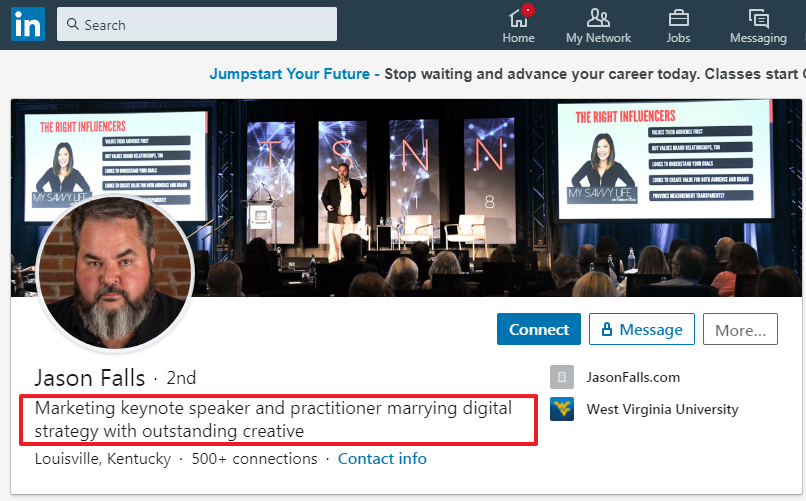
Jason’s profile is simple but professional at the same time. The profile banner he uses shows him on stage speaking to a live audience.
But that’s not all, Jason also employs an engaging narrative on his profile.

Being a creative storyteller has no apparent downsides at all - unless you tell a long story that doesn’t resonate with your target audience.
Storytelling is aimed at a more creative audience. If you’re going to tell stories in your profiles and summary, make sure you use a conversational tone, friendly, inviting, and informal.
In your headline and opening paragraph, start strong. Communicate using a personal perspective to let the reader know you’re just like them.
Do you know why you should talk and showcase your accomplishments online?
According to Mckinsey, Americans read around 100,000 words every day. Studies have shown that over 80% of things we learn do not stick around for more than 24 hours.
Talking about our skills and accomplishments has its good and bad sides. When you share your achievements, you’re making it easier for people to remember you, even among several other experts.
Unfortunately, if you don’t do it the right way, you’ll come off as bragging.
Here are the best tips to avoid bragging about your accomplishments:
Share a friend’s/co-founder’s achievement and how great you love working with them.
Don’t use too many “I’s” in your communication.
Give away a valuable resource.
One of the best approaches to not being perceived in a negative light is to be grateful for your accomplishments and success. Even though you’ll still talk about them, the connotation will have a more positive voice.
A good example is Michael Hyatt’s LinkedIn Profile.

In addition to highlighting his skills and achievements (author, leader, speaker, focus planner), his LinkedIn background image is proof that he’s an influencer and bestselling author of several books.
But that’s not all. His summary is both inspiring and eye-opening. Take a look:
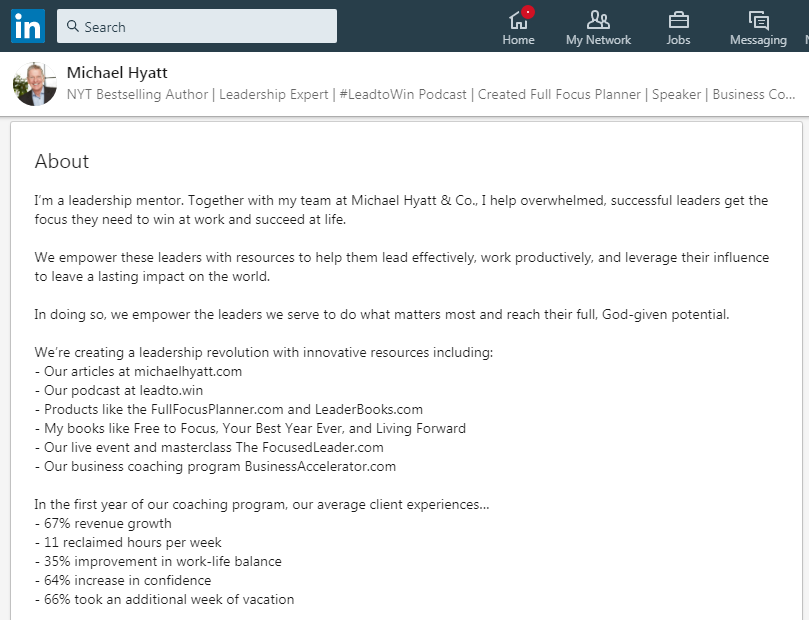
Michael has crafted a remarkable LinkedIn profile and summary.
Use his approach to highlight a track record of results, show how much impact you’ve made in the world, and the value you’ve delivered to your employees, students, clients, and connections.
Michael also shares his experiences, his education, licenses, certifications, endorsements from other industry leaders, and recommendations from people who have read his blog or book or attended his live events.



Since LinkedIn is first and foremost a business-oriented social network, it is advised to create a LinkedIn Profile that utilizes the elements that make up a true business.
The attention span of Internet users is short, so you should be taking every opportunity to engage with them. When following the business approach you can:
Highlight your work experience and show what you do.
Showcase your unique personality for all to see.
Neil Patel has an excellent LinkedIn Profile that’s both business-focused and personalized.

He grabs the reader’s attention with the orange background (which is his brand color). Then he asks a question, “Want more traffic?”
If you’re a digital marketer and own a website, you definitely want some traffic. That’s where Neil Patel comes in and sparks curiosity.
His cover photo shows his other skills such as SEO, funnels, strategy, social media, e-commerce, content marketing, and PPC.
A business-focused LinkedIn profile is aimed at a professional audience looking for experts. Two methods work perfectly in this case:
Use a formal and professional tone, but make content enticing
Cut to the chase, describe what you do, and how you can help
Neil’s LinkedIn summary is where the magic happens. He highlights his experiences, rare accomplishments, and all the amazing brands he’s worked with.

LinkedIn works just like a search engine. Therefore, a profile should be optimized for specific keywords that potential clients are searching for.
If potential prospects can’t find your profile, how are you going to sell your services or attract the right business?

To be found on LinkedIn, start by figuring out the keywords your business is built upon. However, don’t see this as your typical keyword research for content writing.
It’s typical for someone to Google “How to write a business proposal” but when on LinkedIn, people aren’t looking for another piece of content but a person instead. So, they will likely type in “LinkedIn proposal writer” or “LinkedIn expert.”
It’s common for startup founders to use the words “CEO” or “Founder” in their profile. If you’re a real estate consultant, for example, then make sure you optimize your profile with keywords such as “real estate expert,” “real estate professional,” and so on.
If you’re a marketing expert, optimize your profile with keywords such as “online marketing expert,” “online marketing trainer,” etc. Also, when sharing articles and posts, don't forget about the best time to post on LinkedIn.
Amy Porterfield’s LinkedIn profile is a perfect example:

Sometimes, you just need to keep it short and sweet.
If you’re an accountant, for example, you want to simplify the language so people can relate and understand it. Most people find accounting intimidating, and if the summary is too long and heavy on industry language, they can be put off by it.
People feel uneasy when they need legal services as well. That’s why you must be clear about your expertise, how long you’ve been practicing law, your qualifications, and the type of law you specialize in.
There are thousands of LinkedIn profiles that took this path, but Clara Doyle wins this spot with her short and sweet profile copy:

Remember that this type of LinkedIn profile doesn’t give room for wearing a creative hat. If you do, it may likely undermine your credibility. It’s more important to be clear and concise.
List your previous experiences and positions, especially if they’re notable, relevant, and relatable to what your target audience is trying to solve. Don’t forget to include your current role as well.
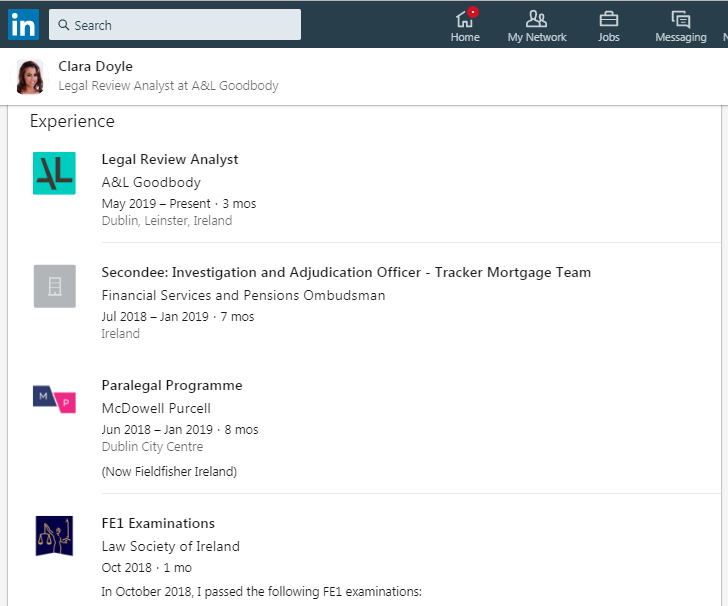
No need to be a boring fellow even in a dull industry. You can always spice up your profile with your hobbies and interests. That’s exactly what Clara did - she shares volunteer experiences and interests on her profile.

As the name implies, the ‘blended’ LinkedIn profile is a perfect mix of personality and vision. Use this style when you want to share facts, but also want to provide as many details as possible.
Virtually anyone can find a way to incorporate the uniqueness of this approach to their LinkedIn profile. However, it works exceptionally well for those in creative industries and professionals whose work revolves around other people - HR specialists, sales reps, supervisors, or managers.
Start by highlighting your current job and other work accomplishments, then add some fun facts. But don’t overdo it, and follow the tips for LinkedIn summary examples.
If you’re not sure how to nail it successfully, just imagine you’re discussing with someone you met at a live event. Keep the conversation light and fun, but professional.
Gary Vaynerchuk’s is a solid example:

Remember that this is ‘blended’, so your personality equally matters.
Gary shares articles that show his personality, but keeps it professional in the experience section.

Have these LinkedIn Profiles inspired you? If so, it is time to learn how to create your own or improve an existing profile.


There are no set rules when it comes to making a great LinkedIn profile.
However, there are tips and best practices you can follow, coupled with a few important elements that will set your profile apart from the crowd. Every profile should have:
A professional headline
Contact information
A customized URL
Experience, accomplishments, recommendations
Your headline is the most important element on your page. According to Brian Clark, 8 out of 10 people will read your headline, so you need to make it catchy and relevant. However, don’t make it a click-bait, as this can tarnish your image or destroy your credibility on LinkedIn.
To make your headline the best it can be, integrate your primary keywords strategically.
Since you’re allowed 120 characters, you can include 1-5 keywords to make your profile more discoverable when people are searching for the services you’re offering.
Tony Robbins nailed it with his professional headline on LinkedIn. He made sure it’s keyword rich and catchy.

This table shows how to write better headings and summary:
| Headline | Summary |
| Make it fun and relatable, get the reader nodding their head | Clearly state how you can help the reader |
| Avoid using jargon and uncommon words that confuse the reader | Show a bit of personality |
| Get to the point and use simple language | Steer clear of clutter |
The human brain is wired to process images 60,000 times faster than written content. A profile photo is going to make that first statement the moment someone lands on your profile page.

Use the same photo you’re using on both Twitter, YouTube, Facebook, Instagram, and other social media to keep things consistent.
A good profile photo is well-lit, sharp, and shows your face. Avoid using full-body shots, black and white photos, or images with an Instagram filter.
Lewis Howes has one of the best professional images on LinkedIn:

The default URL contains numbers and letters, and does not help with personal branding.
That’s why you should tweak it to include your name or social media handle. If your name is no longer available (it happens sometimes), be creative and play around with your initials or middle name.
Nick Jordan uses his social media handle in his LinkedIn URL.

Do you want people to contact you? If so, make sure to display your contact info on your LinkedIn profile for easy access.
You could set up a separate email address for LinkedIn networking, or adding phone number. Don’t include your home address for your safety and online security. If you must communicate via mail, set up a P.O. box.
Include your Facebook and Twitter handles if you’re active on these sites.
To make a comprehensive profile, you also need to include your work experience and accomplishments, as well as education, Experiences, volunteer work, and the recommendations you get.
Depending on your industry or specific elements you want, here are some additional sections to include in your LinkedIn Profile:
Certifications
Publications
Honors & Awards
Patents
Languages
Organizations
Courses
Projects
Conclusion
LinkedIn is truly a powerful tool for networking with other businesses and growing your brand. If you’re looking to generate more leads, LinkedIn is probably the #1 platform you need.
And after you’ve created the best LinkedIn profile, don’t forget to proofread for spelling and grammatical errors. Meticulously check sentence structure and punctuation.
Ask a friend or coworker to check your profile and fix any errors.
When people land on your LinkedIn Profile, it’s your responsibility to motivate them to scroll down and read the entire copy.