 NEW: BrowserGrow.com is now available!
AI agents to grow your business & do your marketing on autopilot in your browser
NEW: BrowserGrow.com is now available!
AI agents to grow your business & do your marketing on autopilot in your browser

 NEW: BrowserGrow.com is now available!
AI agents to grow your business & do your marketing on autopilot in your browser
NEW: BrowserGrow.com is now available!
AI agents to grow your business & do your marketing on autopilot in your browser

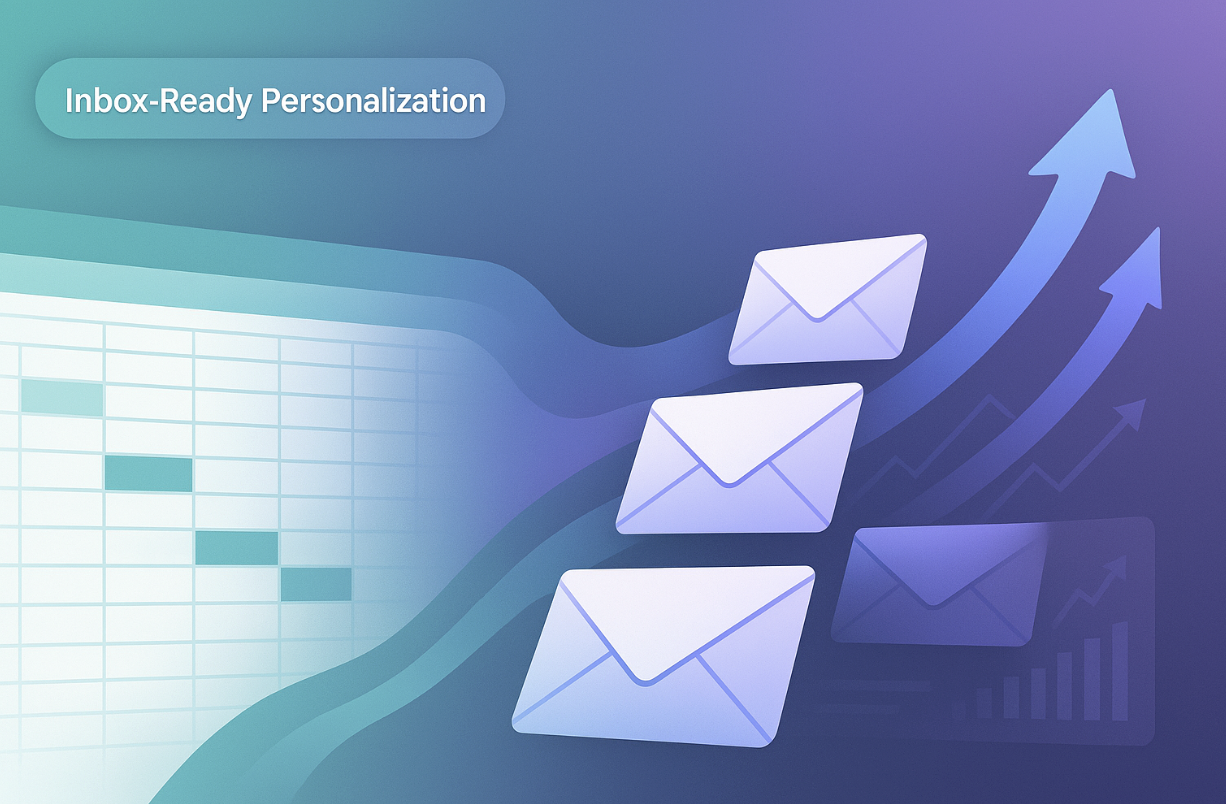
Personalized email earns clicks—and cash. According to DemandSage, custom messages generate six times more transactions than generic blasts. Zembula reports that brands weaving personalization into every send bring in about 40 percent more revenue.
So what’s standing in your way? The spreadsheet. Turning raw Excel lists into merged, individualized messages can steal hours.
This guide compares seven Excel courses—from first-time mail merge to full VBA send engines—so you can choose the fastest path to inbox-ready personalization in 2025.
Want the essentials at a glance? The table below lines up seven courses by focus, run time, typical cost, and one standout benefit, so you can choose your front-runner in seconds.
| Course | Best for | Runtime | Typical price* | Stand-out feature |
| GoSkills Excel 365 Basic & Advanced | Solid all-round Excel skills + mail-merge prep | 5 h 46 m | $39/month (7-day trial) | CPD-certified, Excel MVP instructor |
| LinkedIn Learning – Word: Mail Merge in Depth | Fast mastery of Word’s merge wizard | 1 h 40 m | $39/month after free trial | Deep dive into labels, letters, emails |
| New Skills Academy – Mail Merge Certificate | Quick basics + printable certificate | 30 m | ≈$25 one-time (sale) | Lifetime access on a budget |
| IU Expand – Working with Mail Merge | Free hands-on practice | 1–3 h | Free | Covers conditional merges and name tags |
| Udemy – Bulk Emails with Excel VBA | Coding custom email loops | 2 h | ≈$15 one-time (sale) | Macro template for attachments and HTML |
| Udemy – Excel VBA & Outlook Automation | Advanced Outlook control | 8 h 10 m | ≈$15 one-time (sale) | Schedule sends, rich HTML, multi-account |
| Skillsoft – Mail Merge in Word 365 (2025) | Latest Microsoft 365 interface | 1 h | Included in Skillsoft subscription or trial | Up-to-date on Word 365 changes |
*Prices reflect common discounts or trial offers as of September 2025.
Below you’ll find seven brief profiles. Each delivers two paragraphs: the first explains the outcome you can expect, the second covers timing and cost details.

Clean data protects your merge from blank fields and rogue formats. The GoSkills Excel Course guides you through tables, named ranges, PivotTables, and Power Query, building skills that stop errors before they start. Instructor Ken Puls, a 13-time Microsoft Excel MVP, teaches in sub-7-minute videos and issues a CPD certificate you can add to LinkedIn the same day.
Best for: All-round Excel fluency before you open Word’s Mailings tab.
Typical price: $39/month after a 7-day trial.

If Word’s Mailings tab confuses you, spend 1 h 4 m with instructor Jess Stratton. You’ll watch every step, from choosing an Excel list to adding IF-THEN rules for honorifics. The course lives inside LinkedIn Learning, so a free Premium trial covers the fee and places the certificate on your profile automatically.
Best for: Rapid, interface-level mastery of Word’s merge tools.
Typical price: Included in a 1-month LinkedIn trial, then $39/month.

You can finish the Microsoft Mail Merge Certificate in about 30 minutes of lessons plus a 30-minute test; the credential never expires and downloads instantly. The single-module lesson shows you how to prep an Excel list, start Word’s step-by-step wizard, and send or print the merged output. A short quiz reinforces the workflow, and the £20–£25 sale price (≈$25) includes lifetime access.
Best for: First-time users who need a printable certificate today and prefer to avoid a subscription fee.
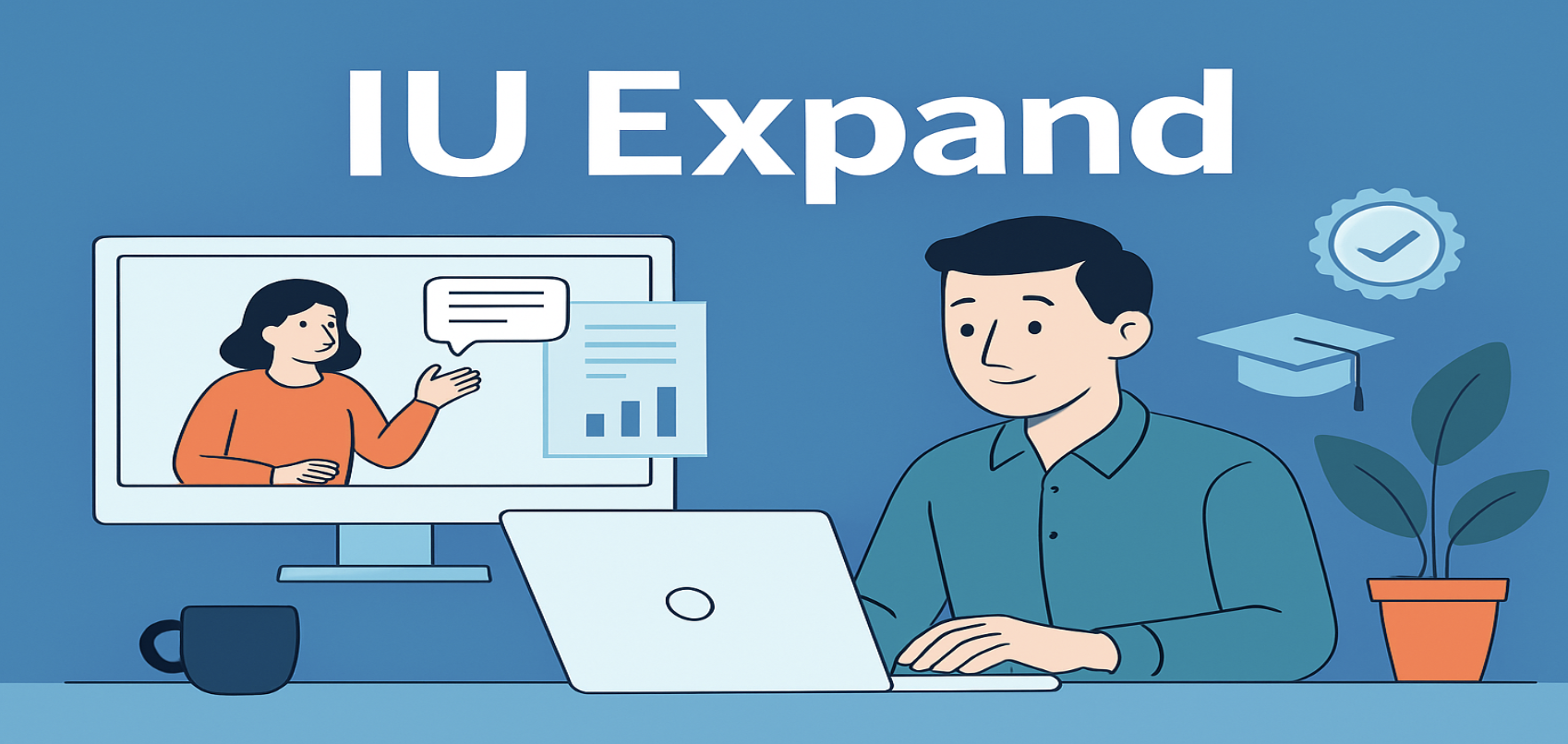
Indiana University’s self-paced module runs 1–3 h and adds academic rigor at no cost. You practice conditional fields and filtered email blasts with real Office 365 screenshots and downloadable files. A short quiz unlocks a university-issued completion badge, handy when you need HR-friendly validation.
Best for: Learners who want hands-on tasks and prefer to bypass a credit-card form.
Typical price: Free.
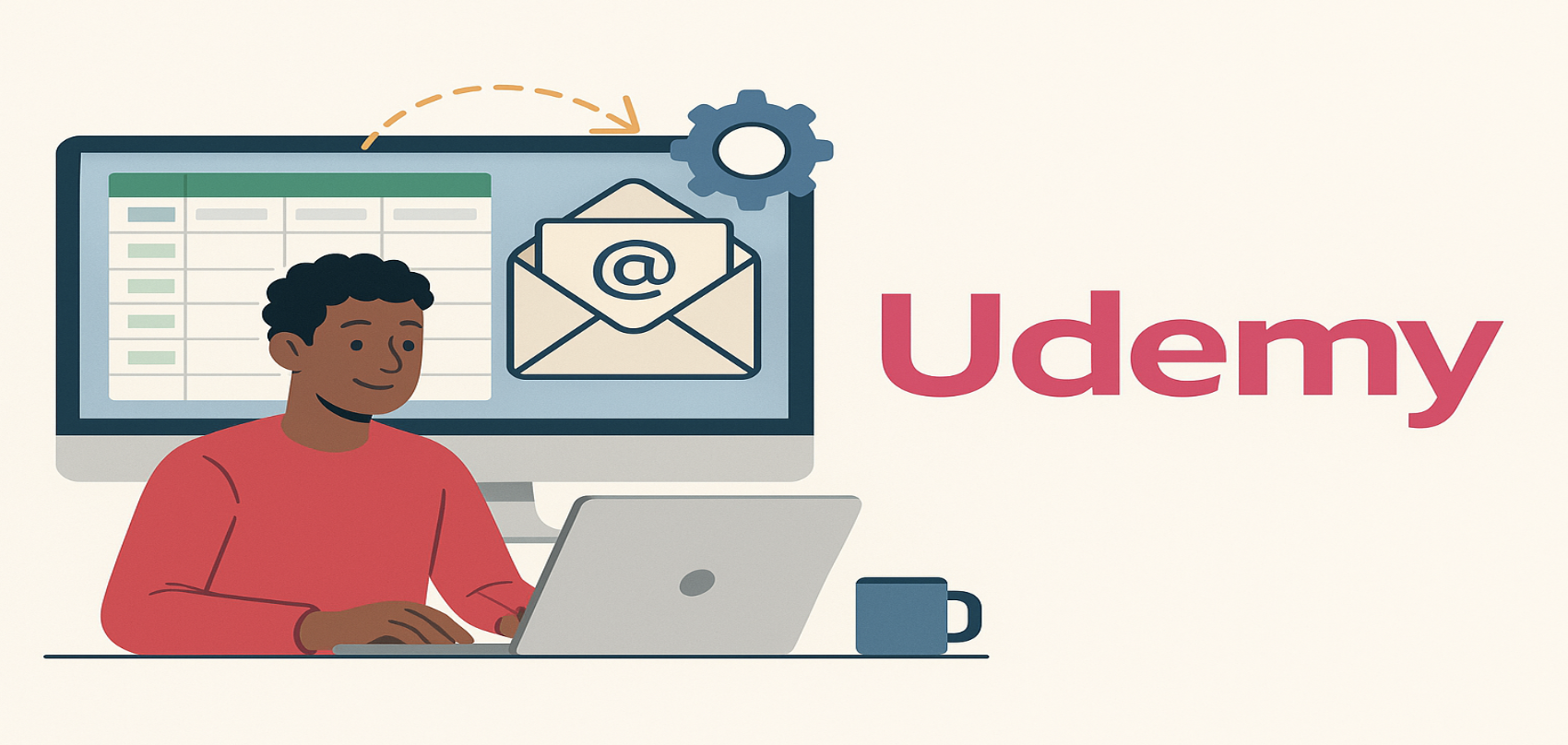
Need scheduling, multi-account sending, or HTML styling? Instructor Daniel Strong guides you through 8 h 15 m of video to build a full Outlook engine from Excel, complete with deferred delivery and security-prompt work-arounds. The course holds a 4.6★ rating from 1,800+ learners and was last updated in September 2021. Graduates repurpose the scripts for invoices, newsletters, and calendar invites. Each macro follows clear comments, so you can adapt the code without starting from scratch.
Best for: Power users who want to replace Word’s merge and run email directly from Excel.
Typical price: ≈$15 during Udemy’s frequent sales (one-time purchase, lifetime access).
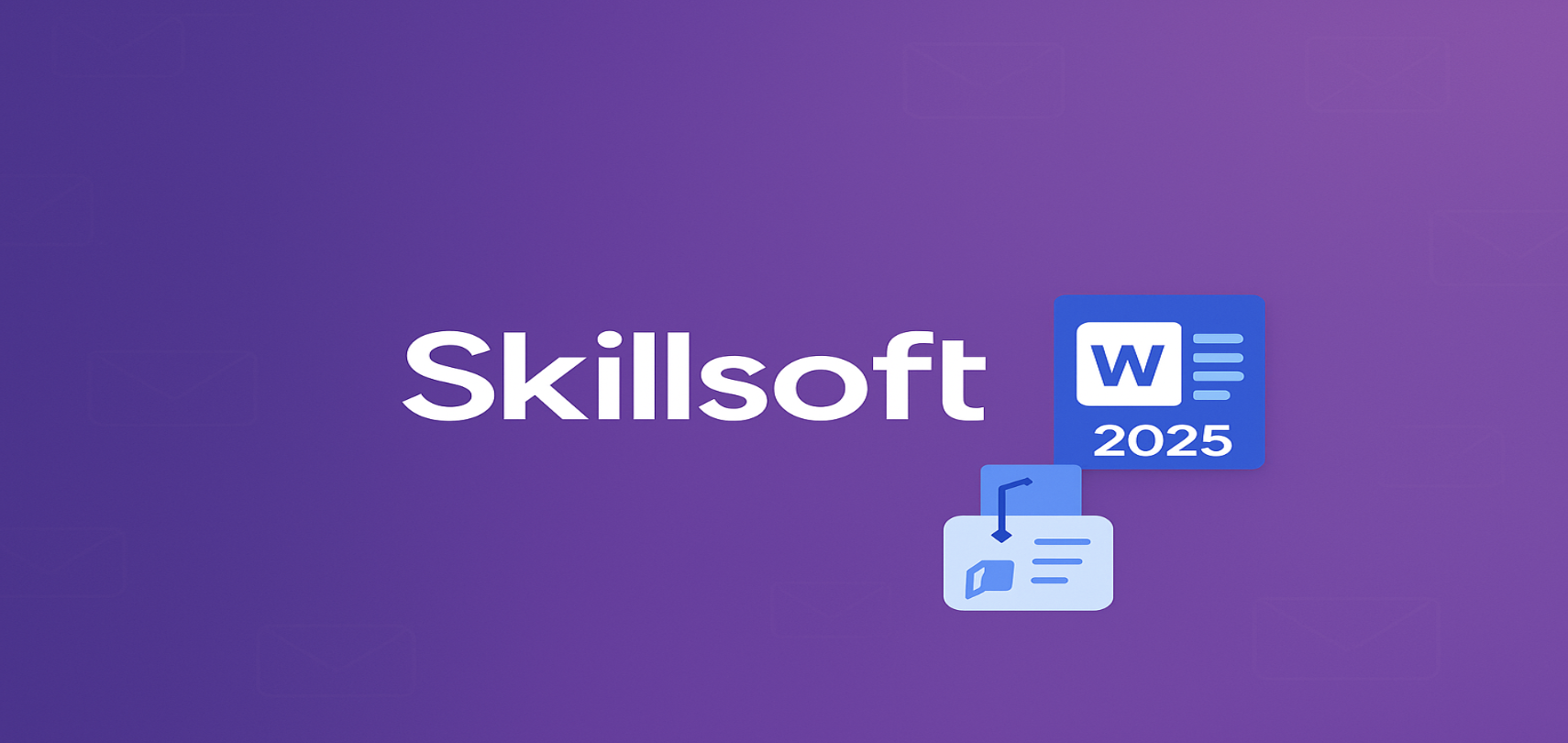
This 39-minute, 10-video module aligns with the MO-111 Microsoft Word Expert objectives and grants a shareable digital badge on completion. You’ll practice:
Importing or creating a recipient list
Inserting merge fields and applying IF-THEN rules
Generating envelopes, labels, and bulk email inside the 2025 Word 365 ribbon
Narration, chapter quizzes, and a final assessment deliver results to your Percipio dashboard. The course is free if your organization already licenses Skillsoft.
Best for: Employees who need the Microsoft-approved workflow in the 2025 interface.
Typical price: Included in most Skillsoft subscriptions or trial access.


Ask three quick questions to match your inbox headache with the fastest fix:
What outcome do you need this quarter?
Messy spreadsheets? GoSkills strengthens data hygiene.
Launch tomorrow? LinkedIn Learning or New Skills Academy gets you merging today.
How comfortable are you with code?
“Macro” sounds sci-fi? Stick with Word-focused picks such as Skillsoft.
Crave automation? The two Udemy tracks deliver VBA workflows that save hours each month.
Who’s paying?
Zero budget? IU Expand or Udemy’s $15 sales keep costs in check.
Corporate license? Skillsoft may already be covered. If your team also wants a formal credential to showcase deeper spreadsheet expertise, consider an advanced Excel certification course before you jump into automation.
Pick the course that removes your biggest blocker first, then add another once you see ROI in your Sent folder.

Clean the list before you merge. Run Remove Duplicates and Proper case in Excel, then fill or filter blank salutation fields; Word will not guess for you.
Personalize beyond the greeting. Add one extra data point (industry, last-purchase date, or city) to raise open rates and clicks.
Test on yourself first. Preview a few records, merge to email, and send the batch to your own address. Verify links, attachment names, and date formats before you mail thousands.
Respect send-volume ceilings. - Microsoft 365 allows up to 10,000 recipients per day for established accounts. Gmail Workspace caps mail-merge (multi-send) at 1,500 messages per user per day. Split lists or stagger sends to protect your domain reputation.
5. Automate when the list keeps growing. If you send the same campaign each month, move to a VBA script or Outlook add-in so attachments, follow-ups, and tracking run without extra clicks—rather than repeating a basic mail merge from Excel each time.
Microsoft is folding the classic desktop app into the new Outlook for Windows and Outlook on the web. The first-phase mail-merge tool launched in December 2024, but it still can’t pull data from Excel or add attachments. Microsoft’s roadmap item “Outlook: Mail Merge (Advanced)” says additional features such as Excel data sources, attachment support, and send-later scheduling enter Targeted Release in August 2025 and reach General Availability in September 2025.
What to do until then:
Keep complex merges in classic Outlook or run an Outlook VBA script.
Test the preview in a sandbox tenant so you’re ready for the new workflow: Excel > compose window > preview > schedule send.
When the advanced rollout finishes, you can skip Word completely. Clean data, smart placeholders, and automation macros learned today will carry over, so you’ll press Send in the new interface on day one without missing a beat.


Why do my Excel dates turn into weird time stamps after the merge?
Word pulls Excel’s serial number. Press Alt + F9 to show the field code, then add a switch such as \@ "MMMM d, yyyy". The date will display as “December 31, 2025.” A quicker but less flexible workaround is to format the Excel column as text before you import.
Can I attach files to each merged email?
Word’s email merge has no attachment slot. Try one of two work-arounds:
Run a short Outlook VBA loop that reads an AttachmentPath column (see the Udemy VBA courses above).
Add a tool such as Mail Merge Toolkit, which lets you attach one or several files and respects Outlook’s 20 MB per-message guideline.
Mail merge says “sent,” yet nobody receives the messages—what happened?
Check Outlook’s Outbox; closing the app too soon leaves messages queued.
Confirm volume caps: Microsoft 365 allows up to 10,000 external recipients per day for established tenants, while Gmail Workspace limits multi-send to 1,500 emails per user per day.
If you are testing the new Outlook for Windows, note that Microsoft’s roadmap lists “Mail Merge (Advanced)” for preview in August 2025 and general availability in September 2025. Until then, stay with classic Outlook or a VBA script for data-driven merges.