 LIMITED SPOTS
All plans are 30% OFF for the first month! with the code WELCOME303
LIMITED SPOTS
All plans are 30% OFF for the first month! with the code WELCOME303

 LIMITED SPOTS
All plans are 30% OFF for the first month! with the code WELCOME303
LIMITED SPOTS
All plans are 30% OFF for the first month! with the code WELCOME303

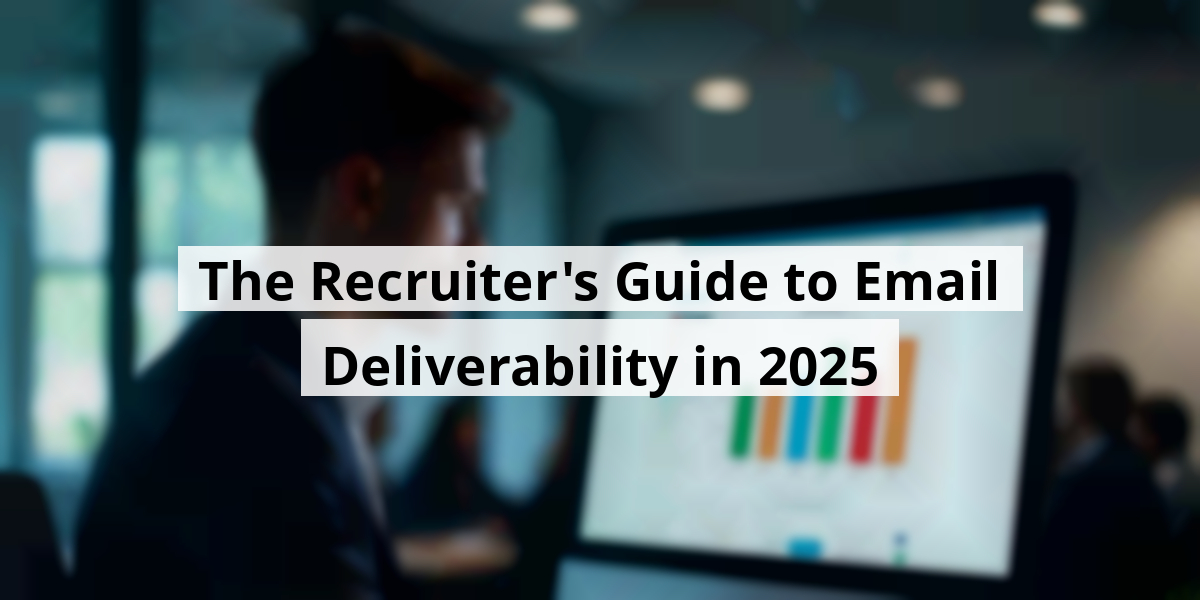
Next, we’re going to dig into the ins and outs of email deliverability. You know, that magical journey from hitting "send" to actually seeing your recipient’s eyes light up as they read your email. Spoiler alert: it often gets lost in cyberspace.
With recent buzz on the block like tech experts warning about internet safety, email deliverability has boomed into a topic that even your grandma might roll her eyes at. After all, who cares about emails if your cat video link gets misfiled in spam?
We’ve all been there—crafting the perfect email, only to push it off into the void and pray for a reply. Then your email status changes from "sent" to "unacknowledged." With spam filters more touchy than a toddler with a candy jar, it’s vital to understand both the nitty-gritty tech aspects and the meat-and-potatoes necessities of writing engaging content.
Picture this: a recruiter meticulously constructing an email about an exciting job opportunity, only to see it vanish into the email abyss. It’s akin to sending your dog to fetch a stick and never seeing it again—frustrating! So, let’s roll up our sleeves.
We’ll go over:
By the time we wrap this up, you won’t just be reading yet another guide on email deliverability. Oh no, you'll be strutting around as an Email Deliverability Pro! You might not get a badge—it’s not that fancy—but you will have confidence that you’ve got what it takes to engage your audience.
If you’re the kind of person who prefers highlights rather than a novel, we totally get you! Check out the TL;DR version of this guide. It’s all the good stuff in a nutshell, minus the fluff.
Now, let's turn our attention to what really matters—getting those emails delivered and read, rather than lost in the virtual ether.
Now we are going to talk about a topic that, while slightly technical, is crucial in ensuring our emails land where they belong—in the recipient's inbox and not in the dreaded spam folder.


So, what’s the deal with email authentication? It's essentially the way we prove that we are who we say we are when sending emails. You know, like showing your ID at a bar—only instead of ordering a drink, you want a response from a potential candidate!
Imagine every time you send an email, you're sending a digital signature along with it. This signature ensures that what you send isn't going to get gobbled up by spam filters or mistaken for something fishy. It’s like protecting your house by making sure all the doors are locked!
In the recruiting landscape, email authentication is important. Without it, our messages may vanish into the abyss of email purgatory, never to be seen again. That would be a real buzzkill!
There are a few key players involved in keeping our emails safe and sound:
We get it—more acronyms can feel overwhelming, like reading a tech manual just before bed. Why bother, right?
But without these protocols, our emails risk getting tossed into the spam folder, which we definitely don't want. Imagine sending a heartfelt message only to find it lost among promotional inbox clashes. Yikes!
Let's be clear: email authentication is more necessary than ever. A mismatch can lead to rejection of our emails, hurting our chances of connecting with candidates—the MVPs we desperately need!
With upcoming guidelines from Google and other major providers tightening the rules starting February 2024, we must authenticate our emails. The stakes are high for those of us sending high volumes—better to play it safe!
When messages are verified, they hold up a shield against malicious activities and maintain our hard-earned reputation as reliable senders. That’s the golden ticket for email outreach!
High spam rates can lead to nasty penalties. We’re talking about a few reports derailing our recruiting efforts. That’s a tough pill to swallow.
If the thought of digging into SPF, DKIM, and DMARC feels like a neck-craning crossword puzzle, we recommend using Google Postmaster Tools. It’s the friendly neighborhood tool offering insights into our email performance without the tech headache!
By utilizing this tool, we can stay on top of our domain’s reputation. Monitoring spam levels regularly will help catch issues before they spiral out of control, allowing our emails to sail smoothly into inboxes.
Quick Tip: For those who want to go deeper into domain authentication, check out Ilia Cheishvili’s podcast appearance where he dives into avoiding those unwanted email pitfalls.
Now we are going to chat about something that many of us might overlook: domain reputation. It sounds fancy, but it’s a whole lot more relatable than we think!

Domain reputation is like the social credit score for your email domain, just a bit less dramatic than sneaking a peek at your credit report. Email providers, such as Google, look at how trustworthy your domain appears. The higher the reputation, the better your chances of landing in someone’s inbox rather than their spam folder.
Picture your domain at a dinner party. The more people enjoy your company and love your vibe, the more they’ll vouch for you—until someone decides to label you as ‘that boring guy in the corner’ (a.k.a., spam). Ouch!
Your domain reputation takes a hit or a boost based on a couple of things that are frequently overlooked:
If Google sees too many spam complaints, they start shaking their heads. When that happens, you can kiss that email deliverability goodbye! One tidbit to remember? Google has a rule about hitting 5,000 messages from your whole domain, which is like having a family-wide allowance. Everyone’s gotta stay within that budget.
A solid domain reputation is crucial when you're fishing for candidates, especially if many of them are Gmail users. To keep your emails swimming, aim for a spam rate of less than 0.3%. If you hit that, you’re likely in a good spot to avoid Google’s spam filter wrath. So, in a nutshell:
| Factor | Importance |
|---|---|
| Email volume | Too high can trigger flags. |
| Engagement rates | High engagement boosts your score. |
| Spam complaints | Too many complaints drop your reputation. |
| Bounces | A sign of unverified addresses. |
We've all been there—sending out emails that feel like sending messages in a bottle, and next thing you know, they’re washed up in some spam folder. Let’s keep our reputations intact because, in this digital age, every little bit counts!
Now we are going to talk about why knowing your email recipients is crucial for making sure those important messages don’t end up lost in cyberspace.
Let’s face it: we’ve all received an email that made us say, “Who is this person?” The truth is, while a shiny domain and a high volume of sent emails can bolster your credibility, the kind of people on your recipient list can swing the pendulum either way.
That’s right, dear friend: valid email addresses are your best buddies in the quest for great deliverability. We’ve seen it time and again—a little housekeeping goes a long way. Imagine sending a heartfelt newsletter to a long-lost cousin you haven’t seen since...? Well, let’s not date ourselves here. You might get a barrage of bounces and a reputation for being the email equivalent of that weird cousin who always shows up uninvited!
So, what’s the deal with validated email addresses? Basically, they’re like the bouncers of the email world—making sure that only the active, accurate, and deliverable contacts make it into your inbox party.
Picture this: you’ve got emails going out to real folks who are actually reading, responding, and maybe even laughing at your joke about cats in bowties. Why? Because they use that email frequently and it’s capable of receiving your messages. Talk about a win-win!
When we send emails to addresses that are outdated or plain wrong, it leads to bounce rates soaring like my blood sugar after a donut binge. High bounce rates send up red flags for email providers—think of them as the email police—and let them know you’re not managing your list properly. What happens next? Your beautiful emails might end up in the spam abyss.
Let’s paint a picture here: constant bounces make mailing services think, "Hey, this sender must be a hot mess!" and soon, even your golden emails could hit the spam folder. Imagine putting in hours to craft the perfect subject line only to see it vanish into the email Bermuda Triangle!
So, how do we make sure our email lists are squeaky clean? First off, let’s make list hygiene a top priority—think of it as a spa day for your contacts.
Never forget: before you press that fateful send button, do your due diligence and validate your email list. Not only will you save your reputation, but you’ll also make sure your communications hit the inbox of folks who truly want to hear from you.
By sticking to validated addresses, we can dodge the frustrations of bouncing emails and spend more time hitting the mark with engaged recipients. And let’s be honest: no one wants to be the email sender with a list full of ghosts!
Now we are going to talk about the importance of the sender in our emails. Trust us, it’s not as boring as it sounds!


We all know that first impressions matter, right? Well, emails are no different. The sender of an email—comprising the name, email address, and domain—is crucial to making that solid first impression.
When someone receives an email from an unknown sender, there’s a good chance it’ll get tossed into the digital abyss or marked as spam faster than you can say “I forgot my password.” In recruitment, it shapes whether your carefully crafted email gets opened or just sits there in the inbox like a lonely sock after laundry day.
Picture this: your inbox lights up with a message from someone you've never heard of—what’s the first thing you do? You start scanning that sender name like it’s your grocery list, looking for a reason to trust it. If it screams “suspicious” or “who’s this?” chances are it’s heading straight to the spam folder.
To combat this, we need to establish a strong sender identity. Think about it—who’s going to open an email from “randomperson123@gmail.com”? Not many, right? It’s all about trust, and trust leads to higher open rates. A little hint of familiarity can work wonders!
Using “no-reply” or some generic name is like walking into a party wearing a paper bag over your head—definitely not a good look. Instead, let’s go for that professional touch. A recognizable sender name evokes a sense of reliability that people respond to.
Let’s keep it straightforward:
Pro Tip: Imagine you meet someone at a party and they introduce themselves as “Your Go-To Guru.” You’d probably raise an eyebrow, right? Keep it simple and recognizable—this builds trust and gets your emails opened.
In the end, let’s be real. It’s all about building authentic connections through our emails and making sure our first impression doesn’t flop like a bad stand-up routine. So, next time you hit send, think about your sender name. Trust us—your emails will thank you!
Now we are going to talk about the straightforward charm of plain text emails in recruiting and why keeping it simple can often be the best approach.
Plain text emails are just that—simple and deliciously boring messages that avoid all the frills. No eye-popping graphics or jazzy colors. Just good ol’ text telling it like it is. We might think it’s old-fashioned, but sometimes, the classics are classics for a reason. Imagine trying to juggle in a clown suit—sure, it looks fun, but it’s not the most effective way to impress an audience. When we keep things straightforward, we actually improve our emails' chances of landing right in the recipient's inbox. Quite the trick, isn’t it?
So, why should we favor plain text emails? For starters, they barely raise a red flag for spam filters. Fancy formatting or bells and whistles may make our emails look like glitter bombs, and trust us, the filters don’t appreciate the sparkle. Just consider how many times we’ve accidentally sent an email with a charming gif only to see it go straight to the abyss of the spam folder. Recruiters in the top tier get that simplicity is the name of the game. Plain text emails can be more personal and feel like they come straight from a warm and friendly place. We’ve all opened those personalized messages that scream, "I wrote this just for you!" That familiarity nudges recipients towards actually responding.
And sure, we lose out on fancy metrics like open rates, but who needs another statistic nagging at us when replies are flowing in smoothly? Interactions become more meaningfully personal, keeping our conversations rolling.
Want to hit the sweet spot in our recruiting emails? Opt for creating a text-only version of your outreach campaign. While we might sacrifice some tracking, the payoff is huge. If it means more replies, then count us in! It's about ensuring our message shines through without any distractions. In the bustling world of recruitment, where every email counts, this clarity pays dividends. We can float other bells and whistles later. For now, let’s embrace text simplicity and watch as inboxes fill rather than empty.
Quick tip: For those cold outreach emails, think about whipping up a version that’s purely text. This approach often flies right over spam filters, increasing the chances that your golden message lands on the right screen. Take a moment to test it alongside those eye-catching HTML versions. You might just be surprised by how old school wins the race!
Now we are going to talk about the little things that could be causing big headaches in your email communication, particularly your email signature. Don't underestimate this tiny block of text; it might be messing with your emails more than you think.

Believe it or not, that simple email signature could be the reason your emails are vanishing into the void of spam folders. Imagine this: you've poured your heart into an email only for it to end up flagged as "suspicious." If you send the same signature to everyone under the sun, spam filters might just roll their eyes and toss it out. Who would’ve guessed? It's like showing up to a party in the same outfit as the host; suspicious, right?
Spam filters are smart. They get all Sherlock Holmes on your emails when enough people mark them as spam. Unsurprisingly, the thing that stays the same? Yep, you guessed it—your signature. So, what’s the culprit? Common details like your phone number or website can raise red flags. If they see a phone number attached to disgruntled complaints more than once, boom! Your email gets a one-way ticket to oblivion.
Overloading your email signature with links, domains, or contact info can throw a big ol’ "spam" sign over your message. Your email signature is like a pair of shoes: too much bling and you’ll trip. It's best to keep it simple. Why complicate things? If your signature is static across campaigns, spam filters zero in on it. Think of it like offering free candy at a kid’s birthday party; if you do it too often, the parents might get suspicious!
To keep your emails safe from the spam Bermuda Triangle, we can recommend ditching the following:
Now you might be wondering, “What on Earth can I include instead?” That’s a totally fair question. Imagine trying to set the mood in your opening email without giving away the farm; it’s tricky! Here's a little life hack: how about having two signatures? One for your first outreach—lean and clean—and another for responses where you can pump up the details. This allows you to put essential info right in the email text instead. That's like serving hors d'oeuvres on a platter—gives each guest a taste of what you’re about without overwhelming them.
Now that's a recipe for email success! Everyone loves a good mix of professionalism and straightforwardness, and trust us, your emails will be much happier as a result.
| Element | Why Avoid |
|---|---|
| Domains | Flagged as spam |
| Links | Strong spam triggers |
| Phone Numbers | Identifiable to filters |
| License Numbers | Unnecessary identifiers |
| Photos | Visuals can trigger alarms |
Now we are going to talk about the ins and outs of open rate tracking. This little tool has been a staple for email marketers for ages, but is it still relevant? Let’s take a stroll through the evolution of this practice and why email success metrics have shifted.


So, we all know that feeling when an email just doesn’t get the attention it deserves. Open rate tracking has been a go-to method for measuring how many folks actually crack open that email. Typically, it involves a sneaky little pixel that sends a signal back once the email is opened. You could say it's kind of like trying to peek at your neighbor's Netflix selections – not always well-received!
It’s a handy tool for us recruiters to see what clicks, optimize our subject lines, and refine our outreach efforts. Yet, with spam filters evolving like they’re competing in the Olympics, this method has come with its own set of challenges. Take Google, for example. If you include those sneaky open trackers, they might toss a “spam alert” on your emails faster than you can say “delete.” Recipients might get a heads-up that your email seems suspicious. Suddenly, that engaging subject line doesn’t matter if your email’s flagged as spam. We’ve all seen the warning pop up about hidden images – it’s enough to make anyone think twice. Imagine opening a letter that says, “Beware, this might just be a trick!” No thanks!
Once flagged, you're not just battling windmills anymore – your domain reputation could take a nosedive and deliverability might plummet. It's like bringing a piñata to a birthday party and forgetting to fill it with candy – just disappointments all around!
So, what’s the solution if we want to outsmart the spam filters? We suggest testing the waters with two versions of your email: one with and one without those pesky trackers. It’s like bringing two desserts to a potluck – you get all the options! Still, remember that mere open rates can be misleading these days. Instead, let’s shift our gaze to meaningful metrics like responses and click-through rates. They’re the real MVPs of our email campaigns. By smoothing out the approach and opting for text-based campaigns, we can enhance our delivery rates, foster some trust, and cultivate those golden connections. Better engagement? Yes, please! It’s like trading in your old clunker for a sleek new ride – smoother operations ahead!
And in the end, it’s about more than just the numbers; it’s about cultivating relationships and digital conversations that linger.
Now we are going to talk about why it’s essential to include an unsubscribe option in email campaigns. It’s like giving someone the key to the exit door instead of locking them in a room and ignoring their knocks for help. So let’s unpack this, shall we?
Sure, nobody likes a breakup, especially when it’s over email. But putting that unsubscribe link out there isn’t just courteous; it's the law! With all the new privacy rules—think GDPR and a slew of other acronyms waiting to trip us up—keeping things above board is more critical than ever. If the thought of fines keeps you up at night, imagine the joy of having your emails happily received instead of tossed into the spam abyss. And hey, no one wants their email treated like leftovers in the back of the fridge—out of sight and out of mind!
So why include that pesky unsubscribe option? Well, it boils down to two key things: staying on the right side of the law and keeping your emails welcomed. Regulations like CAN-SPAM are serious about this. Skip the unsubscribe option, and you might as well start a fine-collection jar. You see, when people can’t easily opt out, they don’t just grumble and delete — they go straight for the “Mark as Spam” button. That’s like setting off fireworks at a wedding; it’ll draw attention, but not the kind you want!
Alright, here’s the meat and potatoes of it: how can we give our subscribers a graceful exit? There are two straightforward methods:
Both options do the trick. Just remember, we can't forget to include one of them, otherwise we risk ruffling a few feathers. Facts are facts: email service providers (ESPs) have a feature called the Unsubscribe Header to cover our bases when our memory fails us. It’s like having a safety net when walking on a tightrope – sure, it won’t help you with your acrobat skills, but it’s there just in case!
Let’s get real for a second: a big email list can puff up our egos, but an engaged one? That’s the treasure! Having folks who aren’t interested is like inviting your third cousin’s neighbor to every family gathering—nobody benefits from it! Plus, keeping uninterested people around messes with your metrics, making them look like a cat walking on a keyboard.
By letting people opt-out, we allow our lists to self-clean, kind of like that spam filtering feature we all love. This also helps get your open and conversion rates looking sharp. Remember: people stick around when they find value. So instead of scrapping for attendees, why not serve up high-quality, engaging content? You'll find your subscribers are much less likely to say goodbye.
Now we are going to talk about the importance of keeping first emails clean and simple, especially when reaching out to potential clients or candidates.

When it comes to sending that first email, the temptation to jazz it up with images, links, or attachments can be strong. However, it’s a bit like adding too many toppings to a pizza; you might end up with a mess! Spam filters are like hawks on the lookout for anything that raises a red flag. Let’s face it, they take their job seriously – probably more than we take our morning coffee.
Including images or attachments in that initial email is like sending an RSVP for a party and also asking if you can bring your pet goat. Sure, goats are cute, but they can cause chaos! That's how email providers view your first message with extra fluff. It likely ends up in the dreaded spam folder. And let’s be real, for recruiters, that could mean missing out on connecting with fantastic candidates. We don’t want our emails going the way of old socks that disappear in the laundry, do we?
Now, you might be thinking, “If I can’t include links, what about giving people an easy way to unsubscribe?” Nice try! But here’s the deal: just because you’re skipping links doesn’t mean you’re off the hook. You still need to allow folks to opt out. Instead of a link, why not go with something more casual? Here are some clever alternatives:
This way, it feels more personal and less like a sales pitch. Yet, you’re still offering an easy way out for those who need it — less pressure, more connection!
Quick Tip: If you feel the need to include an unsubscribe link, make sure it’s from a custom domain. This makes it look more trustworthy to spam filters. It’s like wearing a suit to a wedding vs. showing up in flip-flops. Just dress up your email right!
| Action Item | Details |
|---|---|
| Skip Images & Links | Minimize the risk of landing in spam. |
| Use Text-Based Unsubscribe | Provide simple opt-out phrasing to maintain a conversational tone. |
| Custom Domain Tracking | Helps keep unsubscribe link less suspicious to spam filters. |
So, as we sip our coffee and approach that first email, let’s keep it straightforward and enjoyable. After all, it’s about making the right impression, minus the unnecessary baggage!
Now we are going to talk about something that often trips us up in email marketing: those pesky words that send our emails straight to the dreaded spam folder.


Spam words are like the bad apples of the email world. They tend to turn your carefully crafted message into an unwanted nuisance. Think about those phrases like "free," "buy now," or "urgent." Just sprinkle them into your emails like confetti, and suddenly, we're playing hide and seek with spam filters! One time, a friend of ours sent an email to promote her yoga class. She got all creative, but she slipped in "limited time offer" in the subject line. To her horror, her dazzling email went MIA. Who knew being clever could backfire like that?
The kicker? Just one trigger word can tank your chances of landing in someone’s inbox. You could have the best offer on the block, but if your subject line looks shady, don't count on anyone opening it. Research shows that even top-notch campaigns can suffer open rates plummeting below 70% when users indulge in spammy vocabulary. It's like throwing a party and forgetting to send out the invites!
Even with the purest intentions, using these red flags can come off as deceptive. We’ve all been there—aiming to engage with our audience, but instead, we scare them away like a stray cat seeing a garden hose.
Here’s a quick tip: To play it safe, consider using tools like Mailmeteor’s Spam Checker before hitting send. A little double-checking could save your email from a spam prison!
So, while we craft those email masterpieces, let's give special attention to avoiding spam words. Just like we wouldn’t wear socks with sandals to a family gathering, let’s not include phrases that might send the wrong message. Next time you’re typing away, think about those words that could turn your charming email into an uninvited guest at the inbox party. Cheers to clean and engaging emails!
Now we are going to talk about the art of follow-up emails and the subtle nuances that can make or break your chances of getting a response. Let's face it, ending up in the spam folder is nobody's idea of a good time. We all want our emails to land right where they belong: an eager recipient’s inbox.
Ever find yourself in the cycle of sending out emails, only to follow up with the same message, dressing it up with a little “Hey, just checking in!” or “Thoughts?”? Well, we’ve all been there, and humorously enough, it’s like bringing the same dish to a potluck! Spoiler alert: no one wants another serving of soggy casserole.
That famous email gatekeeper, your friendly neighborhood spam filter, is not fooled so easily. If we keep sending almost identical messages, they’ll throw a flag faster than a referee at a football game. Email providers like Google are pretty sharp about detecting when we’re just recycling content without adding anything fresh. And trust us, getting your emails flagged as spam is like stepping on a Lego barefoot—truly painful for your professional image.
Think about it from the recipient's shoes. They open their inbox to find a familiar message pop up like that unwanted cat meme. Just what they needed, right? It can be downright annoying when someone keeps repeating themselves. It’s almost like that one friend who tells the same joke over and over at every gathering—and, believe us, it’s not charming the second time around. Constantly sending the same email gives off the vibe that we don’t actually care to send something tailored or worthwhile, which can lead to a one-way ticket to the dreaded ‘ignored’ folder.
As we keep hitting resend with similar content, it’s bad news bears for our email reputation. Multiple recipients marking our messages as spam is a call to arms for email providers to slap a big ‘ole warning label on our domain, potentially leading to blacklists. Ouch!
So, what’s our game plan? Instead of hitting the repeat button, let’s switch it up with every follow-up. Offer some fresh insights or maybe a quirky industry tidbit that could actually help. Addressing possible concerns or providing a useful resource is like adding a pinch of salt to a bland dish—suddenly, it’s got flavor! This not only keeps the conversation lively but shows we’re genuinely invested in the needs of that special someone on the receiving end. Remember, don’t just toss a “bump!” into the void. Ask an engaging question or provide a new perspective that stirs up their interest and might just lead to a golden nugget of a conversation!
Quick tip: Swap out those go-to phrases like “thoughts?” with something more meaningful that encourages dialogue. It’s all about building a vibrant exchange rather than a monologue!
Next, we are going to chat about a little issue that many of us recruiters face: the notorious bulk emailing conundrum. It's a classic tale of trying to reach the masses but hitting a wall instead.
Let’s keep it real. Who hasn’t fallen into the tempting trap of sending out that one-size-fits-all job announcement to hundreds of candidates? It feels efficient, doesn't it? But, spoiler alert: it’s about as effective as wearing socks with sandals.
Bulk emailing is just what it sounds like: hitting "send" on a massive email blast. It’s like sending out a neon-colored postcard to everyone in town inviting them to a party — but forgetting to mention what the party is for.
Think about it: in recruiting, it might mean firing off the same job ad to thousands of potential candidates. Not exactly the recipe for a personal touch, right? Once upon a time, this approach seemed like a great idea—now, not so much.
Email providers have stepped up their game, developing algorithms that detect bulk emails faster than a coffee addict spotting a new café. Just like that time your cousin sent her wedding invite to the entire neighborhood but forgot to include the dress code—problems surround mass communication.
Trash like this hurts your domain’s reputation. Basically, sending out massive bursts of impersonal emails can snatch away your chance of making connections. If you’re relying on bulk emails, you might as well be sending your messages into the void.
To summarize, bulk emails can tarnish your domain’s standing in two major ways:
Every time we fire off a large pile of emails, it’s like waving a red flag for email providers. Just remember: Google isn’t a fan of anyone firing off more than 5,000 emails a day. That screams spammer to them! Talk about a reputation deterrent!
Hitting the send button too many times, or stuffing too many emails in one go, can easily trigger spam traps and bounce-backs. And the minute we earn a penalty, it could take ages—years even—to clean up the mess.
So, what to do? Instead of aimlessly firing off bulk emails, let’s focus on crafting more meaningful messages. Aiming for 100-200 carefully curated emails a day allows us to build solid relationships without risking a slap on the wrist from email providers.
Pro tip: Keep your lists tight and your outreach intentional—segment that audience! Each message should resonate, not just echo into the void.
Now we are going to talk about how to keep our communications fresh and effective, especially in the recruitment scene.


Imagine you’re a candidate and you get an email about a sweet job opportunity. Excitement! Then a few days later, BAM! Another email about a different position — or worse, the exact same role but from an entirely different recruiter. Cue the record scratch.
We can all relate to that feeling of confusion. Is this recruiter just throwing spaghetti at the wall, hoping something sticks? It sure feels like it!
The moment a candidate realizes they’re part of a cookie-cutter email list, trust takes a nosedive. Instead of feeling like a sought-after talent, they might feel like just another checkbox on a recruiter’s to-do list. Not the warm and fuzzy feeling we want, right?
When candidates start clicking that dreaded "spam" button, it can throw a wrench in your domain’s reputation. It’s like sending a letter with a big “return to sender” stamp. Even if your emails don’t get flagged, redundant, generic content makes candidates slip into disengagement mode faster than a cat chasing a laser pointer.
True personalization is where the magic happens. When candidates sense that an email is thoughtfully crafted for them, their perception of your brand skyrockets. It’s like getting a tailored suit instead of off-the-rack. They want to feel special—like they got the golden ticket in a world of chocolate bars!
To dodge the cringe-worthy issue of sending the same email to the same person, we need to become list ninjas! Segmentation is the name of the game here. Each person deserves to be in one campaign at a time that speaks directly to their experience and interests.
Pro Tip: Utilize dynamic lists to ensure no one ends up in two overlapping campaigns. It’s like making sure your guests are seated at the right table at a wedding—no mix-ups!
By keeping our outreach fresh and relevant, we not only avoid the awkwardness of sending duplicate messages, but we also pave the way for deeper, more meaningful conversations. Cheers to that!
Now we are going to talk about a strategy that really spices up email outreach without making you look like you're just another bulk sender. Trust us, this insight can save a lot of headaches down the line!
So, you’re probably swimming in a sea of information right now. It’s overwhelming, right? Just like that time you tried to cook a gourmet meal and ended up with a smoke alarm serenade. Incredible chaos ensued! But fear not! We’re here to lighten things up a bit. As recruiters, it’s practically a rite of passage to shoot off hundreds of emails — many of which might even be cold enough to freeze your coffee. But how do we dodge the bulk sender label while still getting our point across? That’s where the ABCD method struts in wearing a superhero cape. Not only is it practical, but it also gives some nifty insights into what works best. Talk about a win-win! The ABCD method is a smart email outreach strategy that encourages creativity. Instead of blasting the same message to everyone, you mix it up with various subject lines and content. Sending identical emails to a hundred recipients is like showing up to a fancy restaurant in your pajamas — you’ll definitely stand out, but probably not in a good way! This method allows you to dim the spotlight on spammy tactics while increasing your chances of getting noticed and resonating with your audience.
This way, you can send 12 unique messages without looking like a spam factory. It makes your outreach feel more genuine and helps create a connection with potential clients or candidates. And hey, you get a bonus—better email deliverability and engagement rates! This technique saves your reputation from the dreaded spam folder because you’ve personalized your messages. And that means you might just hit the jackpot with engagement!
And let’s not forget the treasure trove of data you’ll gain! By testing multiple angles, you can see what hits home with your audience. Did one subject line knock their socks off? Did a particular message garner a flood of replies? These insights are pure gold as you hone in on what works like a well-tuned orchestra. Pro tip: Don’t skimp on tracking those campaign results! Once you’ve sent out your ABCD emails, take a moment to crunch the numbers. This analysis will guide your future campaigns, giving you a better shot at hitting the mark each time.
Feeling overwhelmed? Sometimes that’s half the fun! We’ve included a podcast episode that dives deeper into this topic and a demo showing how to set up an ABCD campaign in real time. Trust us, it's worth a look!
Now we are going to talk about the importance of keeping our communication methods fresh and varied. Just like how nobody wants to eat the same dish every day, our audience craves a mix in outreach methods. So, let’s explore why it’s essential to spread our wings beyond email!
Let’s be honest—email can feel like shouting into the void sometimes. It’s like trying to find a needle in a haystack, except the haystack is a crowded inbox filled with spam and promotional emails.
We all want our messages to hit home, but if we keep hitting the same drum, our audience might just snooze through the tune. We can do better! By using several channels, we get to show off our unique personalities and make a genuine connection.
Incorporating avenues like social media, phone calls, and text messages can turn a bland outreach effort into a feast of options.
Of course, there’s a catch. We need to execute this plan with finesse. Who remembers the awkward moments of cringey sales pitches? The aim is to cultivate familiarity. When folks recognize us, they’re more inclined to respond. After all, nobody likes the unsolicited, over-eager person at the party, right?
Let’s consider a step-by-step outreach plan that weaves together these channels:
Remember, this is merely a framework. Every audience is unique, and we might need to tweak our approach based on who we’re targeting.
One handy tip to keep in mind: Spacing out our outreach tactics over a week lets us stay in touch without overwhelming our prospects. A little resting period never hurt anybody, right?
When each channel complements the others, we build trust, foster engagement, and most importantly, create genuine connections. Think of it as a delightful conversation with a friend over coffee rather than a robotic sales pitch. Here’s to mixing it up!
Now we are going to chat about why relevance has taken the front seat when it comes to engaging with recipients, especially in emails. It’s not just about putting someone’s name in a subject line anymore—oh, no! We’re talking about understanding what makes them tick and crafting messages that really resonate. Let’s break this down together!


Remember the good old days when a simple “Hi, [First Name]!” was enough to get someone's attention? Those days are about as gone as floppy disks. These days, relevance means crafting communications that feel tailored to the recipient’s world, not just their inbox. Considering how many emails are sent daily, we need to shake things up! If you’ve ever had one of those “Ugh, not another generic email!” moments, you’ll get it.
At its core, relevance is all about communicating with purpose. It's like making a dish that’s less “mystery meat” and more “chef’s special,” designed just for the guest at the table. Recipients want more than fluff—they crave content that resonates with their experiences and challenges. Think about it: when was the last time a boilerplate email made you sprint to reply? We’re all bombarded with identical “Hey, how are you?” messages. What we really need are emails that show we totally get it!
Here’s the scoop: when we reference relevance, we’re discussing much more than basic personalization. It’s about doing a little homework to connect over what truly matters to our audience. An email that reflects genuine understanding feels way more authentic than a bland template. That said, you might be wondering how to infuse that relevance into your outreach. Let's list a few examples!
When crafting those email gems, let's remember to choose relevance over basic personalization every time. Use insights from your research, the latest news, or prior conversations to emphasize what matters most to the recipient. This doesn’t just apply to that catchy subject line but throughout the email itself. Quick Tip: Want to see how this affects open rates? Give it a whirl! A/B test against old-school personalization tactics and watch the magic unfold.
Now we are going to discuss how crucial it is to keep fine-tuning those email campaigns of ours. Spoiler alert: if we think we can just set them up and then lounge around with a margarita, we might want to rethink that strategy!
Let’s face it: email outreach isn’t exactly a “set and forget” kind of gig. We’ve all been there, right? You hit send, lean back, and daydream of all the replies rolling in. But what happens when silence is the only reply? Yikes!
To keep those delivery rates and engagement levels soaring, we must regularly inspect and vivify our email strategies. Just like a classic car, if we ignore the checkup, it might backfire when we need it most. I once sent an email I thought was pure gold—only to find out it got lost in spam purgatory. Ouch!
And boy, does the email landscape change faster than my mood during tax season. Last month’s hits can quickly become this month’s misses. Audiences evolve, spam filters get crankier, and guess what? If we're not keeping a pulse on our campaigns, we risk missing those golden moments to engage and connect.
Let’s dig into a few golden nuggets on how to keep our email efforts fresh. First up: tracking! Yes, we know. It sounds boring but think of it as our email “workout session.” A little ABCD testing can do wonders.
What’s ABCD testing, you ask? It's like trying out different dresses for a date. You want to see which one gets the most compliments! After sending variations, we can play detective with the data:
Once we gather this treasure trove of information, we can kick back and invest more time into what truly works! It’s like being the email whisperer — we become in tune with what our recipients crave.
And let’s not overlook the nitty-gritty details. Timing matters! Mix up those follow-up schedules and personalize where you can. If you’re still hearing crickets, ask yourself: Is my audience way too broad? Am I still relevant? Could spam filters be scared off by my choice of font?
Pro Tip: Embrace the ABCD method as your compass for ongoing improvement. After each campaign, jot down what rocked, so you can replicate that magic vibe next time. The more we tweak, the more we shine and, hopefully, the less we see that dreaded spam folder.
So, let’s roll up our sleeves and keep those email strategies lively! Trust us; it’s worth the effort.
Now we are going to talk about the rewarding side of mastering email deliverability. This isn't just about avoiding the dreaded spam folder; it's like finding the secret sauce to your email game. It's vital for recruiters and anyone whose livelihood depends on communication.
We all know that moment when you hit 'send' on an email and feel a twinge of anxiety, wondering if it’ll ever see the light of a recipient’s inbox. It feels like tossing a message in a bottle out to sea, right? And let’s be truthful, nobody likes their carefully crafted emails sinking into the abyss of spam.
When it comes to engaging your audience, knowing how to boost your email deliverability is no small feat. This knowledge can save you from the tech gremlins that lurk in digital shadows, sabotaging your outreach.
Picture it: you send an email, and instead of vanishing into the void, it delights your recipient! Suddenly, you’re not just sending messages; you’re building connections. Email success is like fishing: sometimes you catch the big one right away, and other times, patience is key.
Recalling a past experience, a friend once lost a job opportunity because her beautifully constructed email landed in the spam folder. Unfortunate, right? Yet that taught her an invaluable lesson in email strategy. She rolled up her sleeves, dove into the world of email deliverability, and became a pro. Armed with tricks and pro tips, she became the email whisperer—sending messages so engaging they practically floated into inboxes.
As we wrangle these skills, we may find our outreach turning from a hesitant tap dance into a confident performance. It’s not just about pushing send—it's about sending intentional, engaging, and thoughtful content that resonates.
So, let’s raise our mugs of coffee (or perhaps a cheeky latte) to honing our email skills! The fruits of our labor will not only improve domain health but can enhance our networking efforts too. Who knows, maybe that next email could land you a dream partnership or solidify a connection you value.
Finally, let’s make it a habit to share experiences and tips on this. Reaching out to fellow readers can make us wiser. If we apply these strategies and jot down wins, we all become email champions in our circles!
Check out this handy reference for a concise version of our insights. Here’s the link!

