 LIMITED SPOTS
All plans are 30% OFF for the first month! with the code WELCOME303
LIMITED SPOTS
All plans are 30% OFF for the first month! with the code WELCOME303

 LIMITED SPOTS
All plans are 30% OFF for the first month! with the code WELCOME303
LIMITED SPOTS
All plans are 30% OFF for the first month! with the code WELCOME303

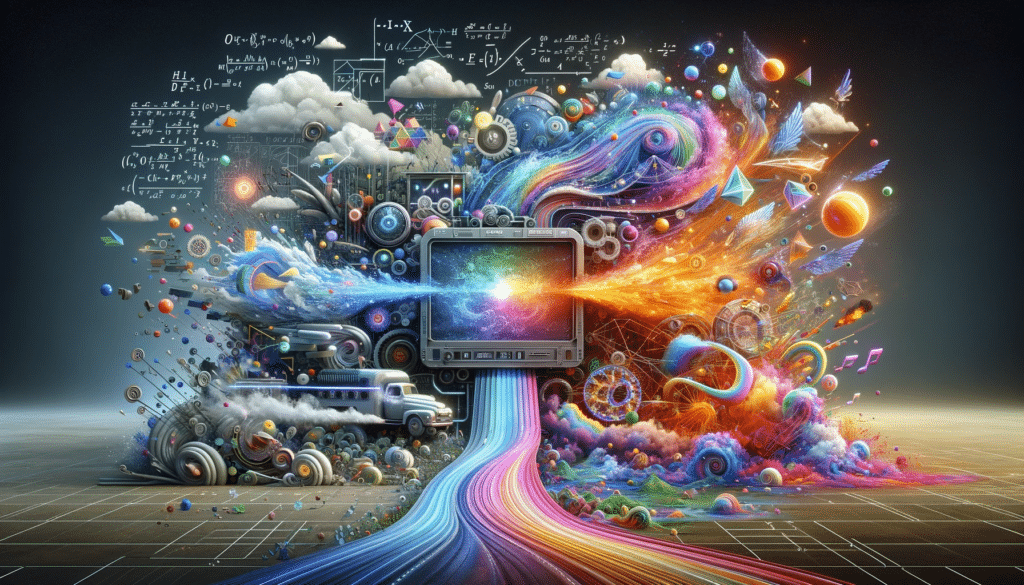
The magic occurs when those created assets appear alongside actual footage — a founder in their lab, a product demonstration, a natural customer moment — and the two realms riff off one another. AI clip maker tools have opened creative doors: now you can create a neon city, an animated voiceover, or a stylized infographic in minutes. Pippit makes this remix workflow approachable, letting teams stitch AI-generated sequences and live captures into hybrid stories that feel fresh, credible, and unmistakably on brand.
Why hybrid storytelling works, how to create compelling pairings, useful editing techniques, and quality checks that maintain the final product's plausibility are all covered in this guide. To ensure that your next campaign is more than just a clip, expect creative prompts, compositional guidelines, and distribution advice.
AI provides you with worlds you can't shoot: surreal backgrounds, animated overlays, or affordable scene extensions. Live footage provides you with authenticity: human micro-expressions, product verifications, and texture that grounds messaging. Mix and match the two and you have the best of both worlds. AI visuals can set tone rapidly, create a metaphorical world, or create transitions that are prohibitively expensive to film. Live shot brings credibility and evidence, and the audience is assured that the story is authentic and the brand can deliver.
The hybrid process also accelerates experimentation. Create several AI treatments for one live take to find which mood resonates most. You can refine tone, music, and pacing before locking in a long-form shoot or paid distribution.
Some combinations are intuitive; some are unexpected. These are tried-and-tested pairings that typically work:
Product demo + stylized background: put the demo in a tidy, creative environment to make the features stand out without visual clutter.
Funder interview + illustrated metaphors: bring to life the abstract ideas spoken of in the soundbite to see ideas without halting authenticity.
Customer testimonial + kinetic statistics: present the customer in voiceover, then switch to generated graphics that measure the benefit in motion.
Lifestyle footage + dreamy transitions: transition from a live scene into an AI-generated fantasy to dramatize aspiration.
These combinations leverage AI to support rather than undermine credibility. The golden rule: let live footage show, and AI enhance.


Mismatches in technology are the quickest way to shatter immersion. Apply these editing guidelines to integrate AI and live elements seamlessly.
Match color and contrast: grade AI clips so their color temperature and contrast are close to your live footage.
Synchronize motion language: if your live footage is frenetic, use AI elements with the same pace; if relaxed, use softer, generated motion.
Anchor with spatial cues: include shadows or reflections beneath live subjects when inserting them into generated scenes.
Unify texture: subtle film grain or noise used throughout layers sells the cohabitation of disparate sources.
Where feasible, cut on purpose instead of on outcome with Pippit's online video cutter. A transition from an actual hand opening a package to an AI-generated explosion should be driven by storytelling, not gimmickry.
Creative transitions bridging two worlds
Transitions are where remixing excels. Instead of jarring swaps, utilize transitions which make the change part of the narrative.
Morph transitions: have an object in live action stretch or blur into its illustrated form, which then animates.
Reveal wipes: utilize computer-generated particle streaks to guide the eye from the live environment into the world of AI.
Audio-driven sync: synchronize an audio hit — a voice accent or beat — with a visual change so the movement is earned.
Transitions that are mindful of timing and motive feel like smart direction, not splicing.
Brief recipes to test quickly
Have a go at these fast tests to find out what is effective for you:
The teaser flip: 5–8 seconds of AI mood-setting intro, 12–15 seconds of live demonstration, 3-second CTA overlay.
The explain-and-prove: animated chart for an idea, cut to a real-world demo that proves it.
The emotional remix: live testimonial in slow, cinematic grade, occasionally interrupted by surreal AI visuals that are interpreting feelings.
Rapidly prototype several versions and test which method performs the most retention.
Bullets for fast editorial sanity checks
Lighting match: Do highlights in both clips go in the same direction?
Scale and perspective: Does the object and horizon scale look natural?
Branding continuity: Are fonts, colors, and logo position consistent across assets?
Audio cohesion: Is there one voice or music palette that binds clips together?
These fast checks avoid obvious mismatches which make the piece look amateur.
Sound closes the illusion. Employ a single sonic palette for AI and live components so the ear hears the piece as a single environment. Ambient beds, a uniform voiceover approach, or transitional stingers bind unrelated visuals together into a cohesive story. In case your AI clip contains generated speech, match its timbre and reverb to the live recordings, or record narration anew to match. Minor audio inconsistencies are more apparent than minor visual ones.
Production workflows that accelerate hybrid edits
A workflow that you can repeat ensures that you can scale hybrid storytelling without insanity.
Record a neutral live shoot with multiple angles and space for movement.
Create several AI treatments for mood and transitions.
Undercut with placeholders to check the pace and story.
Refine color, add shadows/reflections, and complete sound design.
Having raw files and generated assets well-organized (naming, versioning) saves hours iterating.
Ethical and legal checklist
AI can create plausible images; with great power comes great responsibility. Do not make up endorsements, use likenesses of real people with permission, and clear any generated content based on brands, logos, or public figures. Be honest about dramatized or generated content where appropriate — audiences appreciate creativity, not subterfuge.
Thumbnails, metadata, and platform-native considerations
Hybrid clips may respond differently on different platforms. Vertical-first editing, having great first-frame hooks, and short captions make things more discoverable. To make thumbnails for feeds, create a sharp freeze out of a cleaned frame; if you're in a hurry for a polish for thumbnails, Pippit's free image enhancer online can perk up clarity and render the subject readable at small sizes. Test vertical and square crops and fine-tune titles and captions according to each platform's intent.
Measurement: what success looks like
Measure retention, replays, and conversion individually for hybrid experiments. Hybrid pieces often boost initial interest (replays) and shares, but test also if they convert at the funnel step you're interested in. Run short A/B tests: pure live versus hybrid, or hybrid with various AI moods, to find out what actually engages your audience.
Small budget, big imagination
Hybrid storytelling makes big ideas accessible to everyone. No VFX house is required to craft good metaphors or creative transitions. All you need is a small live shoot, some AI-created assets, and controlled editing to deliver top-notch work that costs a lot to look at and think about.
Final mix: try a remix with pippit
The remix revolution is all about uniting human truth and synthetic imagination. Employ AI clip maker drafts to test mood, then anchor the final work in live footage that validates your assertions. Pippit streamlines that loop — create options, build edits, and export platform-ready files in a single location.
Ready to remix your next idea? Open Pippit, combine a generated scene with an actual clip, and release a hybrid story that makes people pause from scrolling and begin to feel.